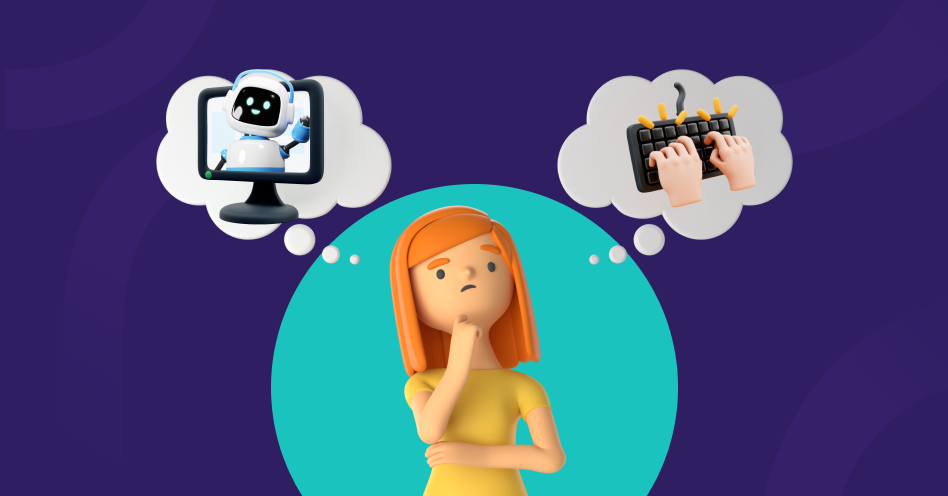Rigorous Software Testing when developing an application is essential in the software development process. Before releasing the product to the end user, we must test it to minimize bugs or errors and to verify the software meets defined requirements, both functional and non-functional. Generally, testing has two categories: manual and automated, but which suits your project? Here’s a little explanation of the differences between manual testing and automated testing and when you should use them.
What is Manual Testing?
Manual testing is performed by the tester using the keyboard to enter pre-defined test data. In the test, the Quality Assurance (QA) Engineer checks all the software’s features to ensure the software runs as desired and looks for bugs before the application goes to market or live.
Why Should You Use Manual Testing?
Human intuition and common sense are the main advantages of manual testing. Manual testing provides flexibility for QA testers to interact directly with the user interface and feel the experience of using it. If something goes wrong, then the QA can find the loophole easily. They think from the user’s point of view, whereas with automated tests identifying visual problems can be problematic, this advantage will help QA find user interface issues faster than automated test scripts.
Also, it is easy for new testers to learn manual testing. Additionally, manual testers can sometimes find errors in code that automated testing cannot detect. And sometimes, defects become more complex, so using human intelligence to detect them is more effective.
Manual testing is also essential when it comes to usability testing. This testing is crucial when assessing product ease of use, usability, and efficiency. By investing more time in manual testing, you can evaluate the product from the user’s point of view. We usually test manually for functional testing through UI, then automate the test.
The most common form of manual testing is done without the help of automated test tools, and pre-defined test cases are executed by a tester.
Features of Manual Testing
- The testers can perform exploratory testing.
- The test results are usually recorded in word or excel documents.
- Manual testing uses no test automation framework but follows guidelines and checklists to test cases.
- A manual tester can do some quick testing as needed, while with automated testing, some preparation will be needed even for just some simple tests.
Disadvantages
- Manual testing is time-consuming for repetitive tasks.
- For testing large and complex software products with many features, we will need many testers to be involved in performing the testing.
What is Automated Testing?
Automated testing is where the tester uses a tool and script to test a software application. The QA Test Automation Engineer develops and maintains the test automation suites. Besides, the tester can save time and effort in repetitive tasks. They only need to create a script once and maintain it, then it can be managed as required. Some of the limitations of manual testing can be avoided when using automated test tools.
Why Should You Use Automated Testing?
The standard testing best practice is to do regression testing to ensure that new code changes do not affect the existing functionalities. This ensures that the old code does not get broken and still works once we have updated our code. For example, Instagram. Every time Instagram adds new features, they must manually test each area, which is time-consuming. Ideally, you should always maximize the use of automation testing, as it will allow you to test all the sections while updating the application and can be done faster.
If you commonly work on a single task daily, monthly, or weekly with the same functional test cases and require large amounts of data to perform the same action, you should switch to automation testing. It will improve your overall testing and save a lot of hassle and time.
Since testing is essential for the development process, we must identify the appropriate test approach for the project. It can be challenging to decide which test to execute manually and which automated. Manual testing is more suitable if we do not have much time to prepare for the automation; on the other hand, test automation needs to be prepared and maintained as the code is developed. However, it can be reused over time, for example, when the application under test is updated. Automation will give QA better test coverage, especially when combined with manual testing.
Features of Automated Testing
- In Automation testing, people use automation tools to execute test cases. In most cases, one must use programming language or scripting to develop test automation. Although test tools usually come with the ability to record and playback the tests, often, the recorded tests need to be improved through some scripting to improve the reliability of the test script.
- We often use a test automation framework to improve the script’s maintainability in test automation.
- Testing, when automated, is much faster than manual testing during test execution.
- Automation improves the test coverage and allows you to execute the cases more efficiently.
- Anyone with access can log in to the automation system to check test results in automation testing.
- You can run automation testing at any time.
- Automation testing saves much time compared to manual tests during execution.
Disadvantages
- Automation does not do exploratory testing because, before scripting, we need to identify the tests to be automated.
- Automated Testing may require a lot of script maintenance, particularly in the early stages of development when the UI is changing rapidly
Conclusion
Automated testing is suitable for finding errors with the app’s basic features and functions but can’t accurately replicate user experience testing. Manual testing excels in this situation compared with automated testing. Hopefully, the above information will help you make an informed decision on the appropriate test approach for your project and create a professional application.
Author: Vedy Aditya Nugraha, Senior Tester