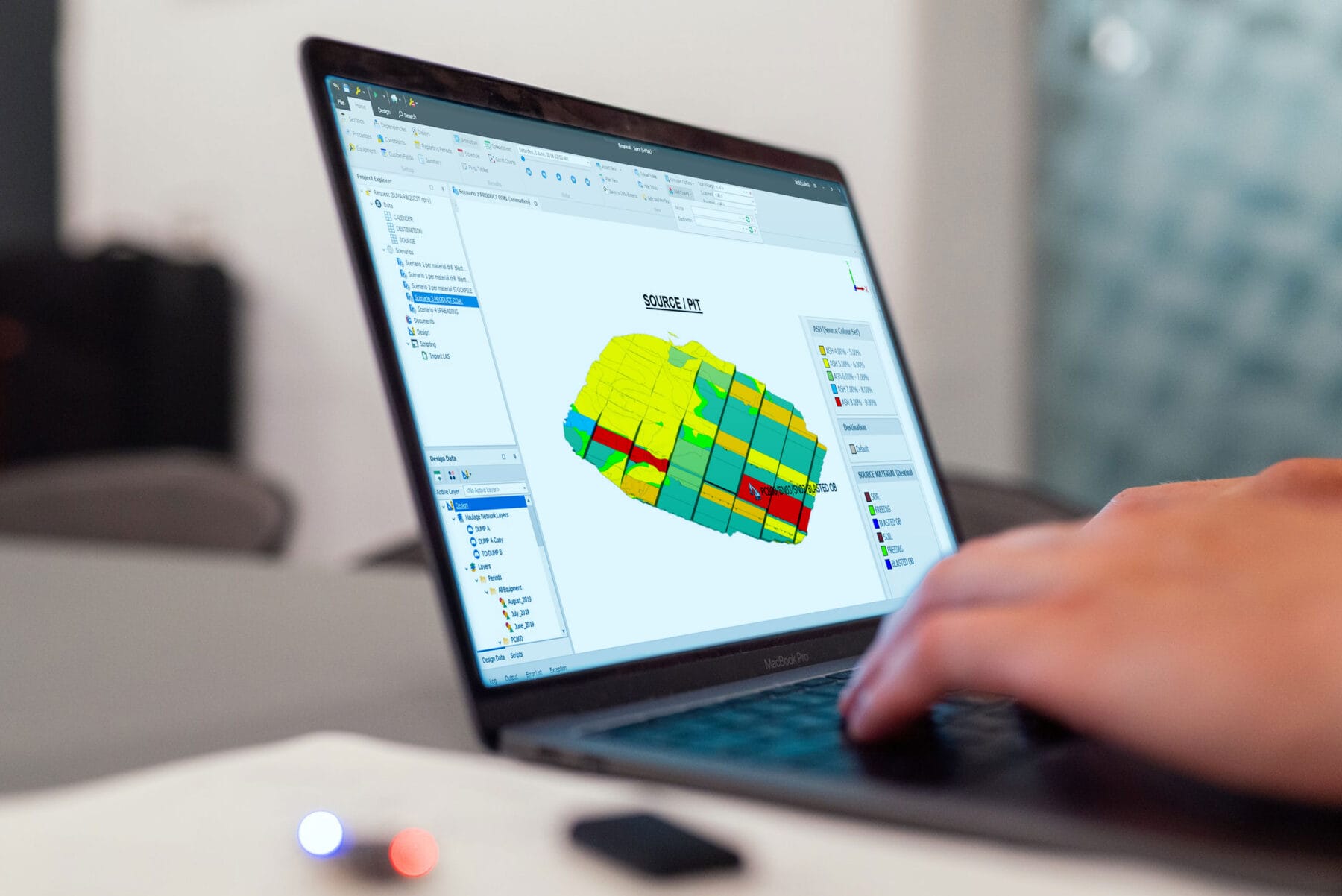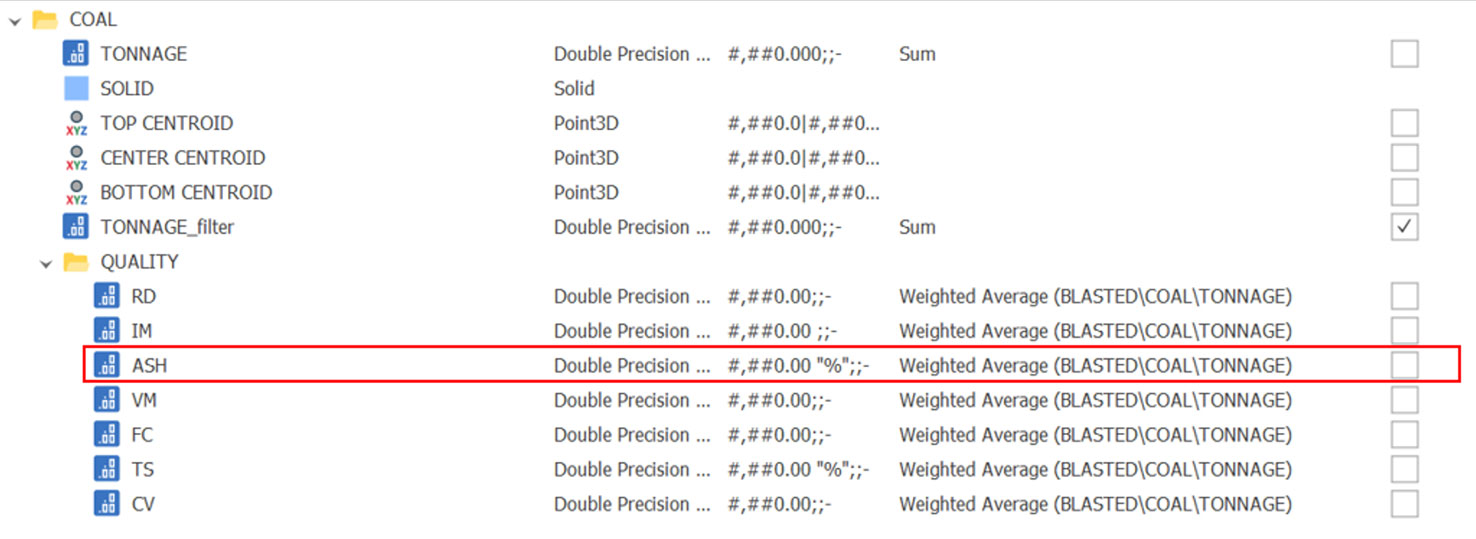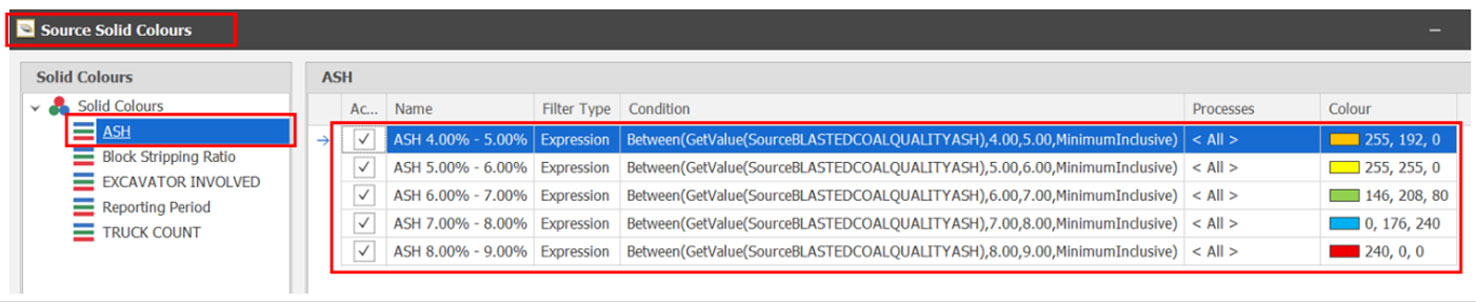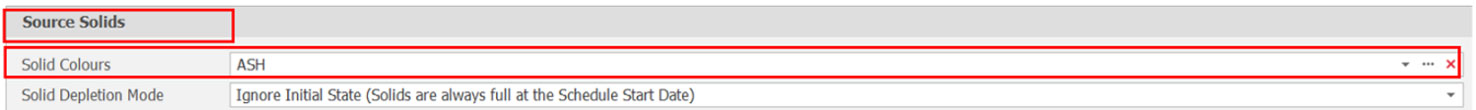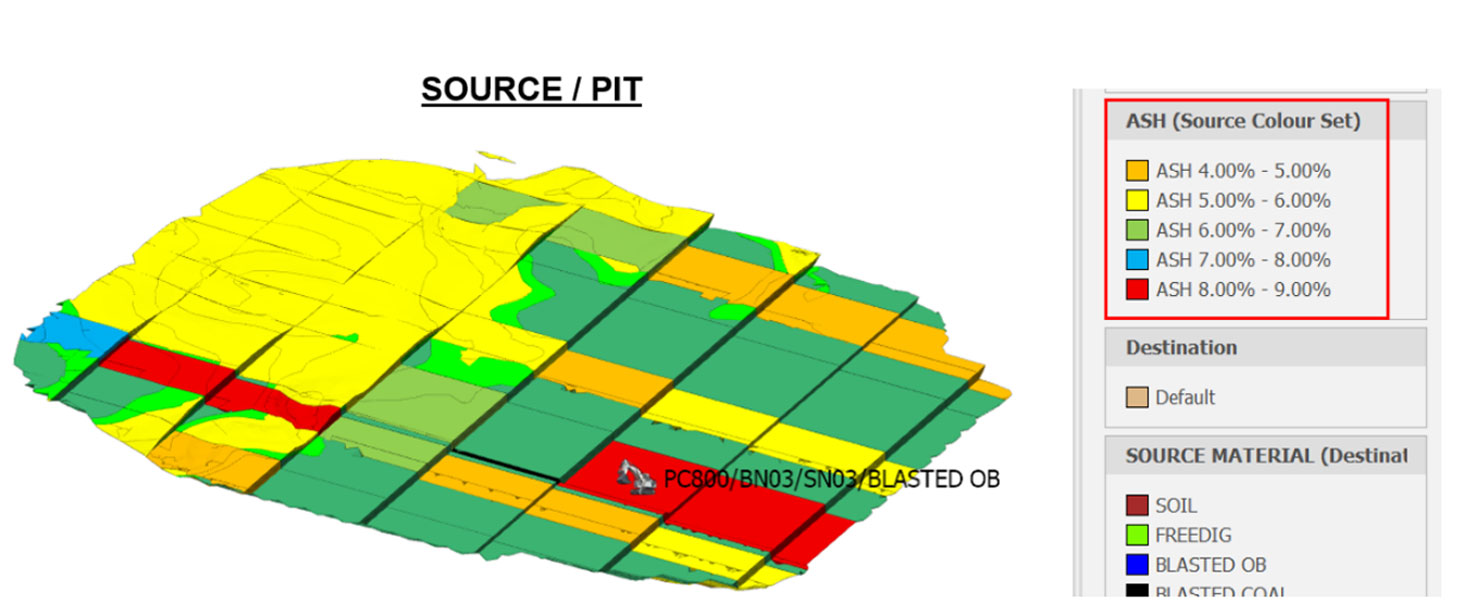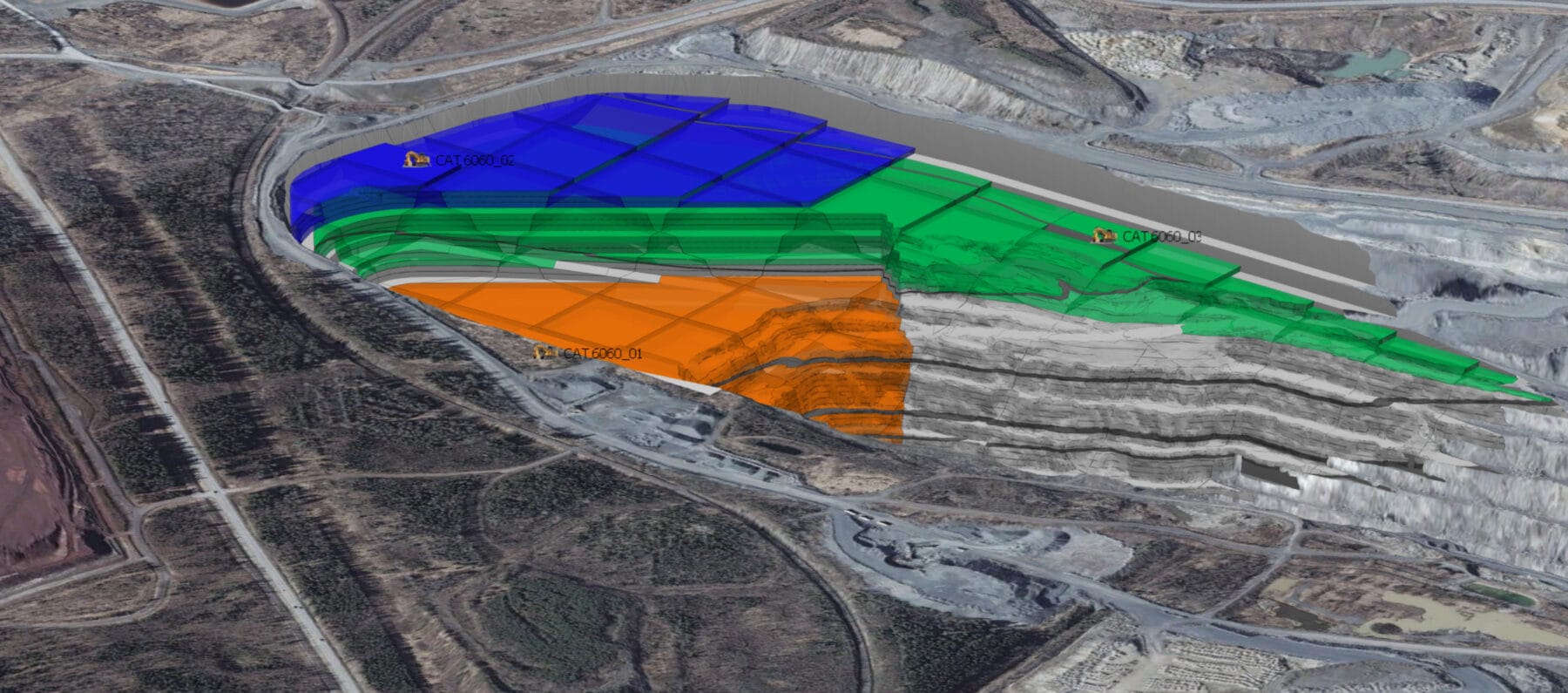In this time we will discuss solid colour based on one of the coal material qualities, Ash. This solid colour setting will be useful for users to map certain Ash value range for certain area based on their colour.
Here is how to show the solid:
1. In the source table, make sure there is “ASH” quality field.
2. On Source Solid Colours, create “ASH” and set as below,
3. As Solid Colours, choose “ASH” that has been created as in point 2 above.
4. Run a running scenario and then reload solids.
Here are the results:
Good luck and have a powerful solid colour setting experience at SPRY Scheduler.