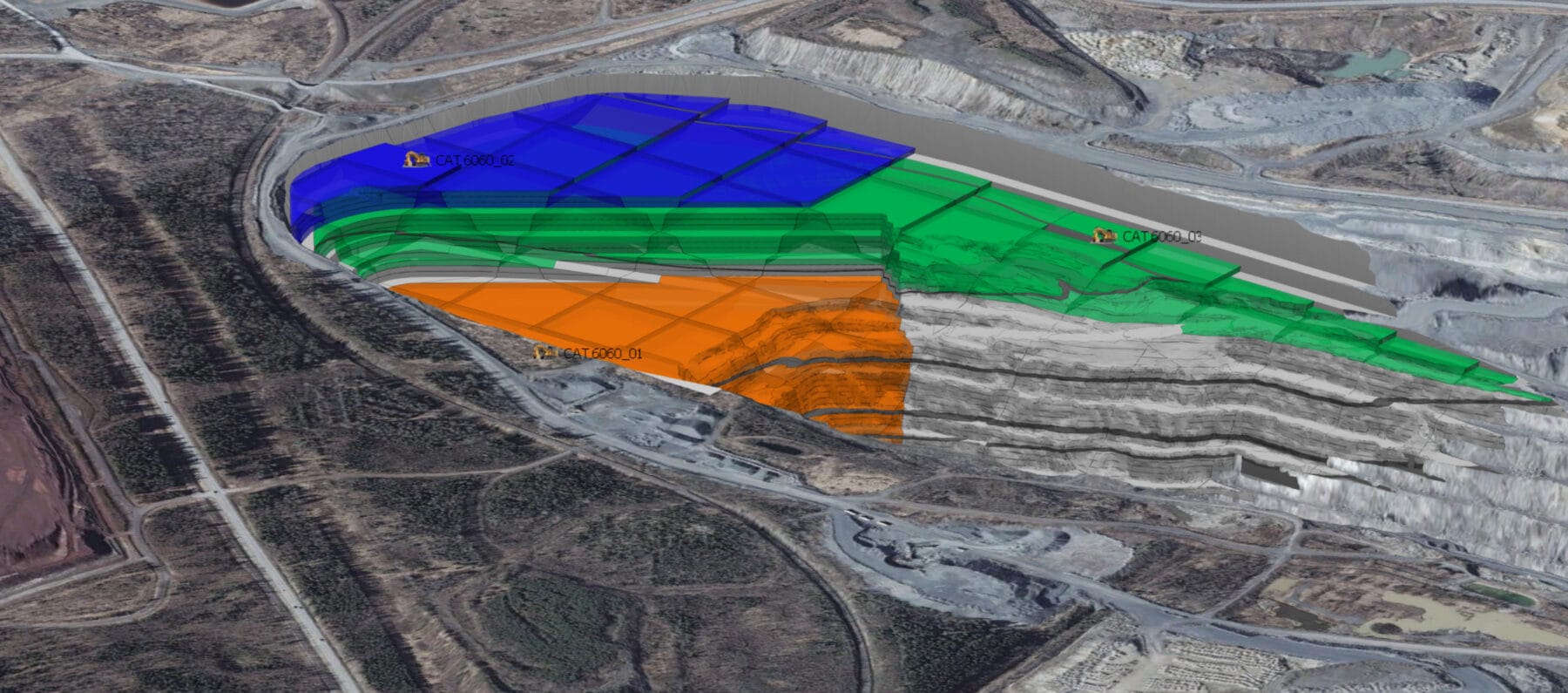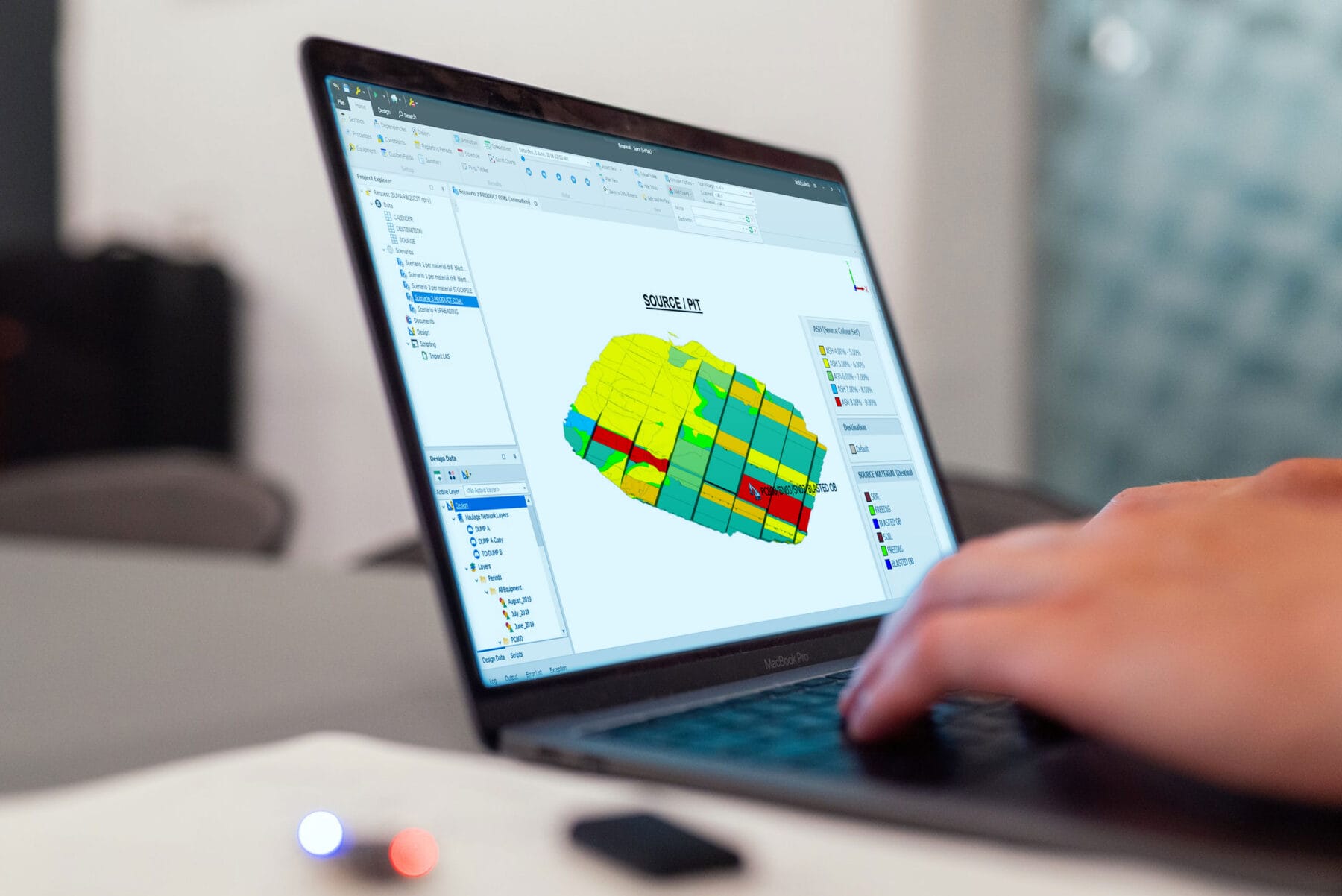SPRY can bring out the periodical data of working area quickly and easily with the following steps.
1) Enter the data.
Enter the data and ensure that it includes the Block Area information.
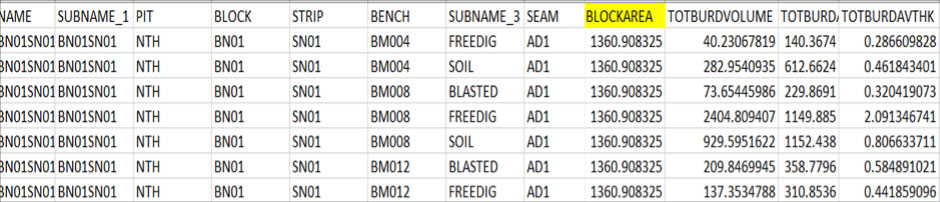
2) Create Block Area field.
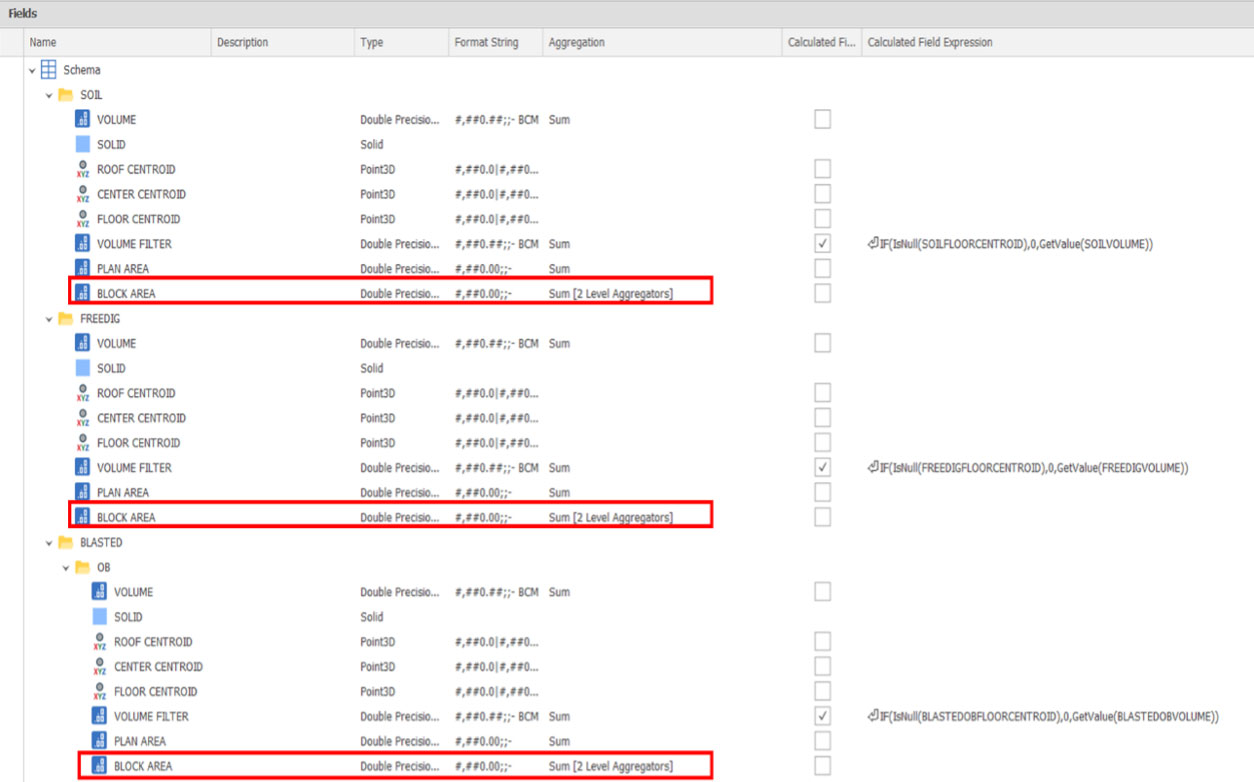
3) Create two new fields for marking the top levels of each bench.
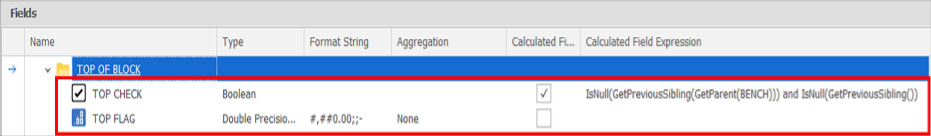
4) Import the data into SPRY.
Import the data into SPRY.
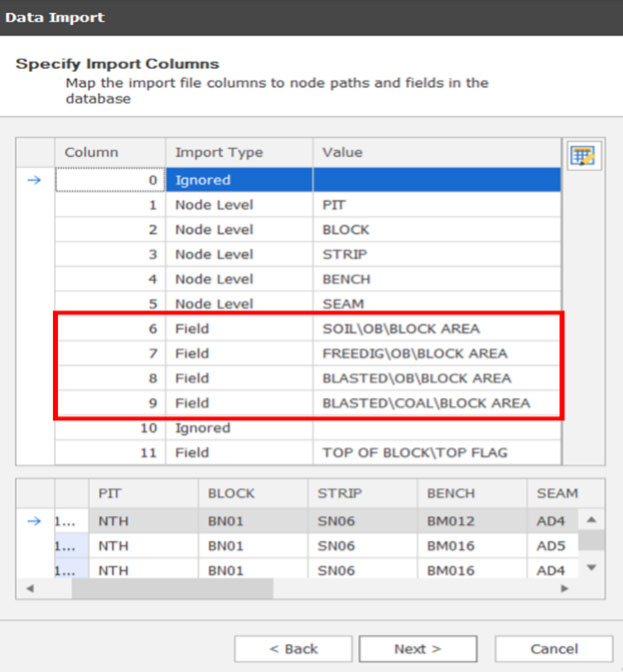
5) Import and edit the script.
– Importing the script.
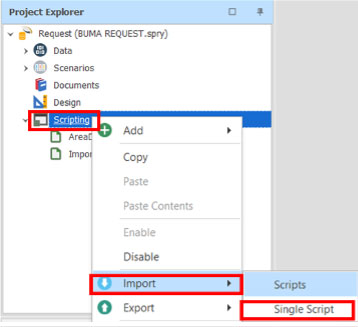
– Editing the script.
Edit the script by entering the Source table’s and the Top Flag’s directory name.
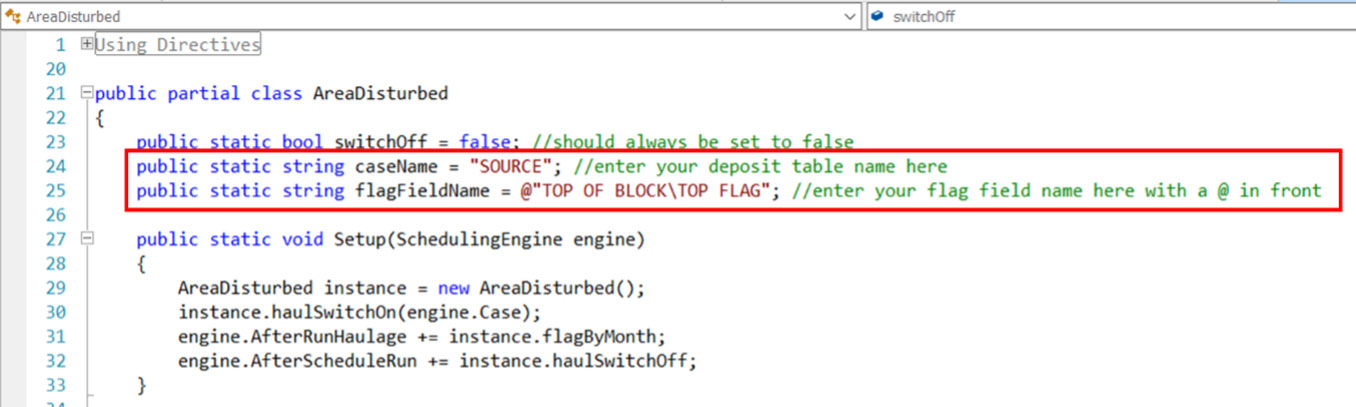
6) Run the scenario using the script and check the Source table.
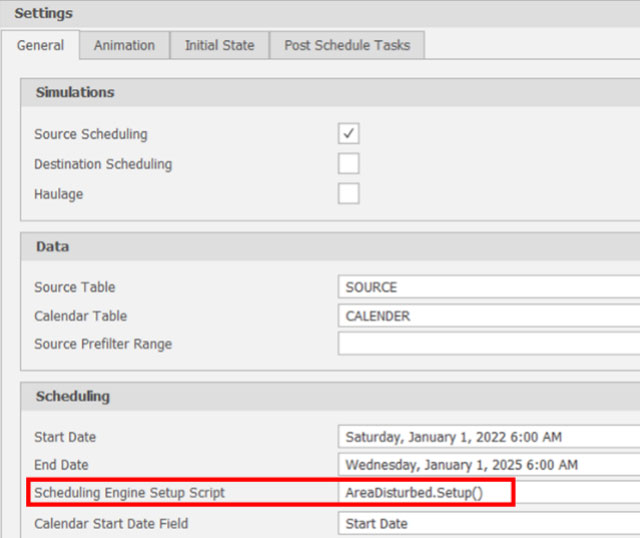
Open the source table, and the data of Top Check will be ticked on the highest bench of each node.
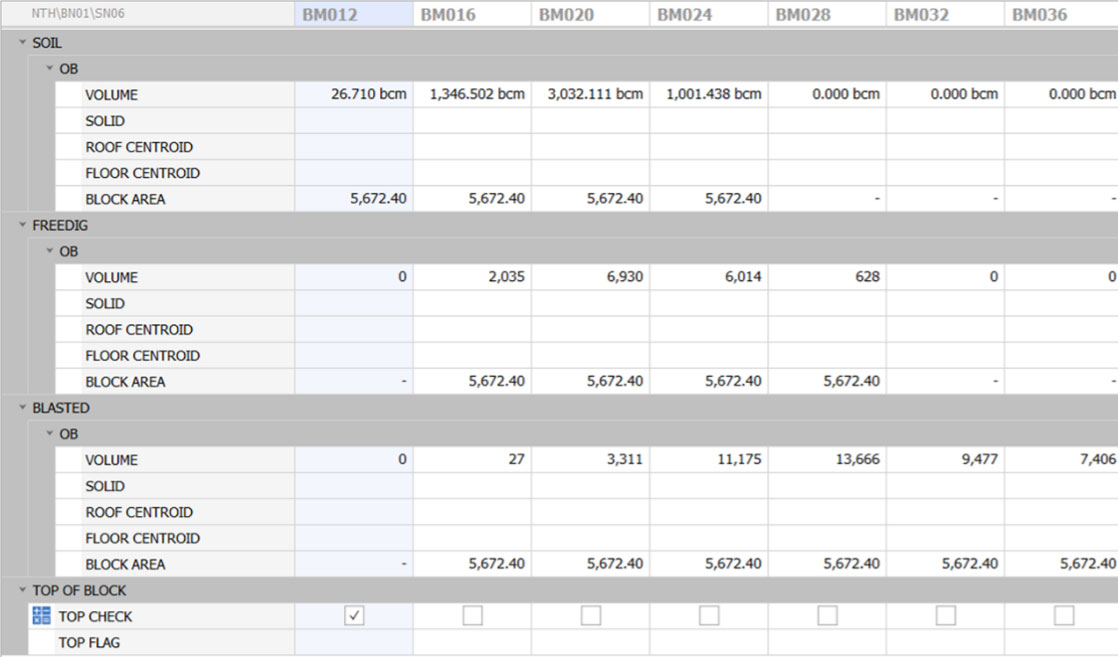
7) Create a new custom field and open the Pivot table to see the working area report.
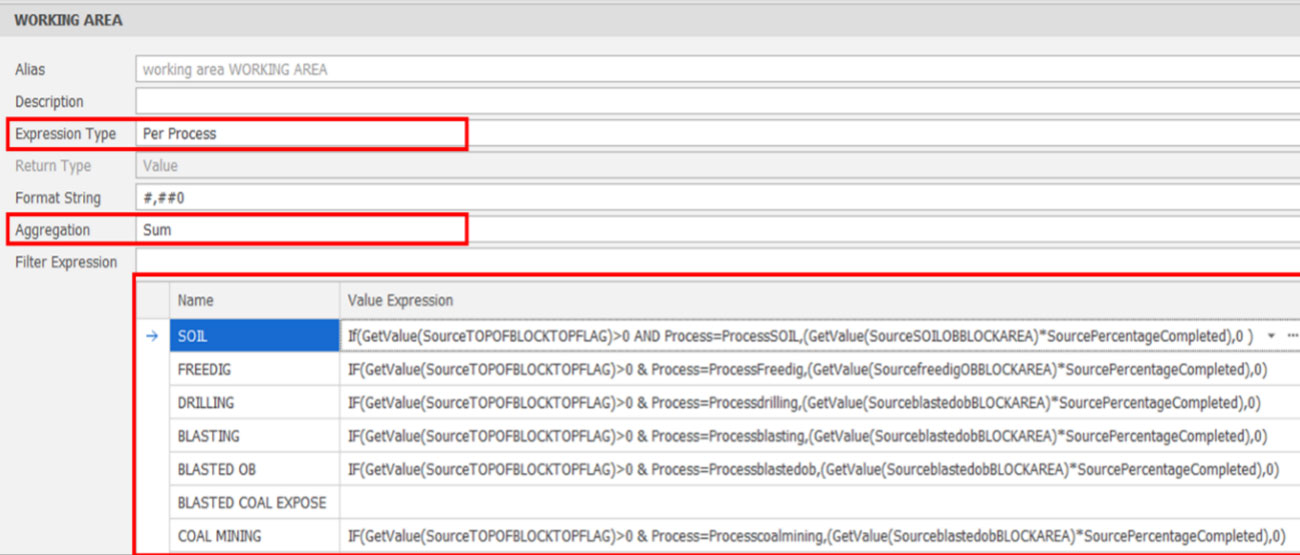
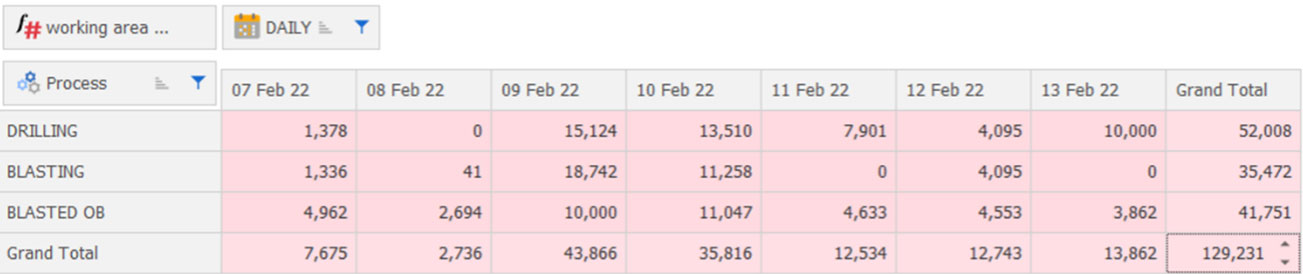
In the above report, the simulation of monthly working area is available and can be used to calculate the required supporting equipment.