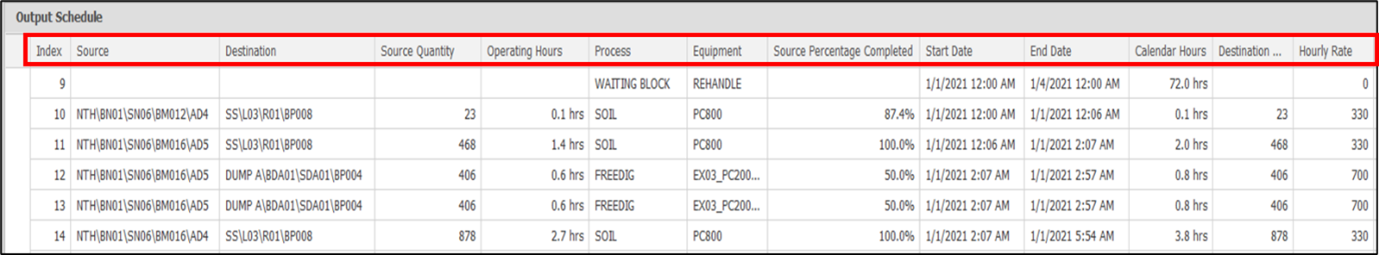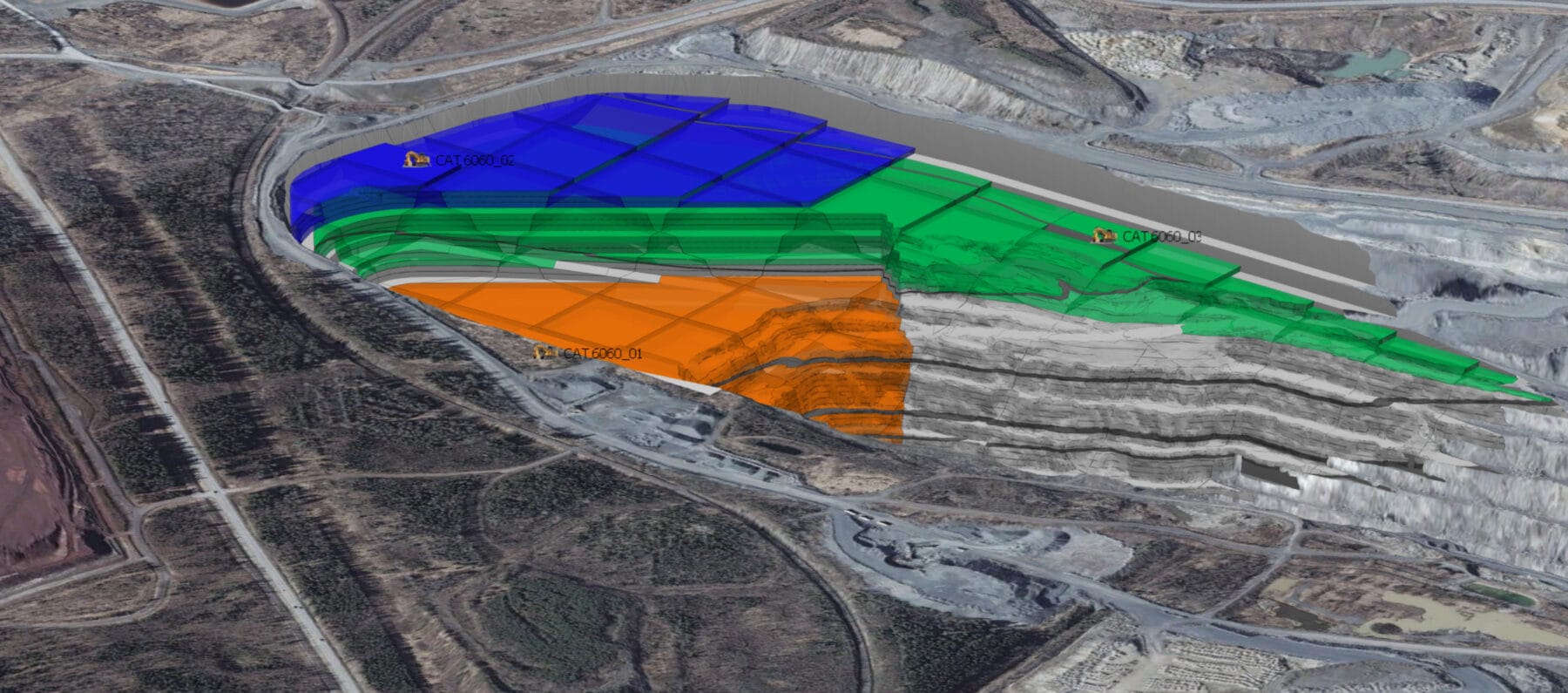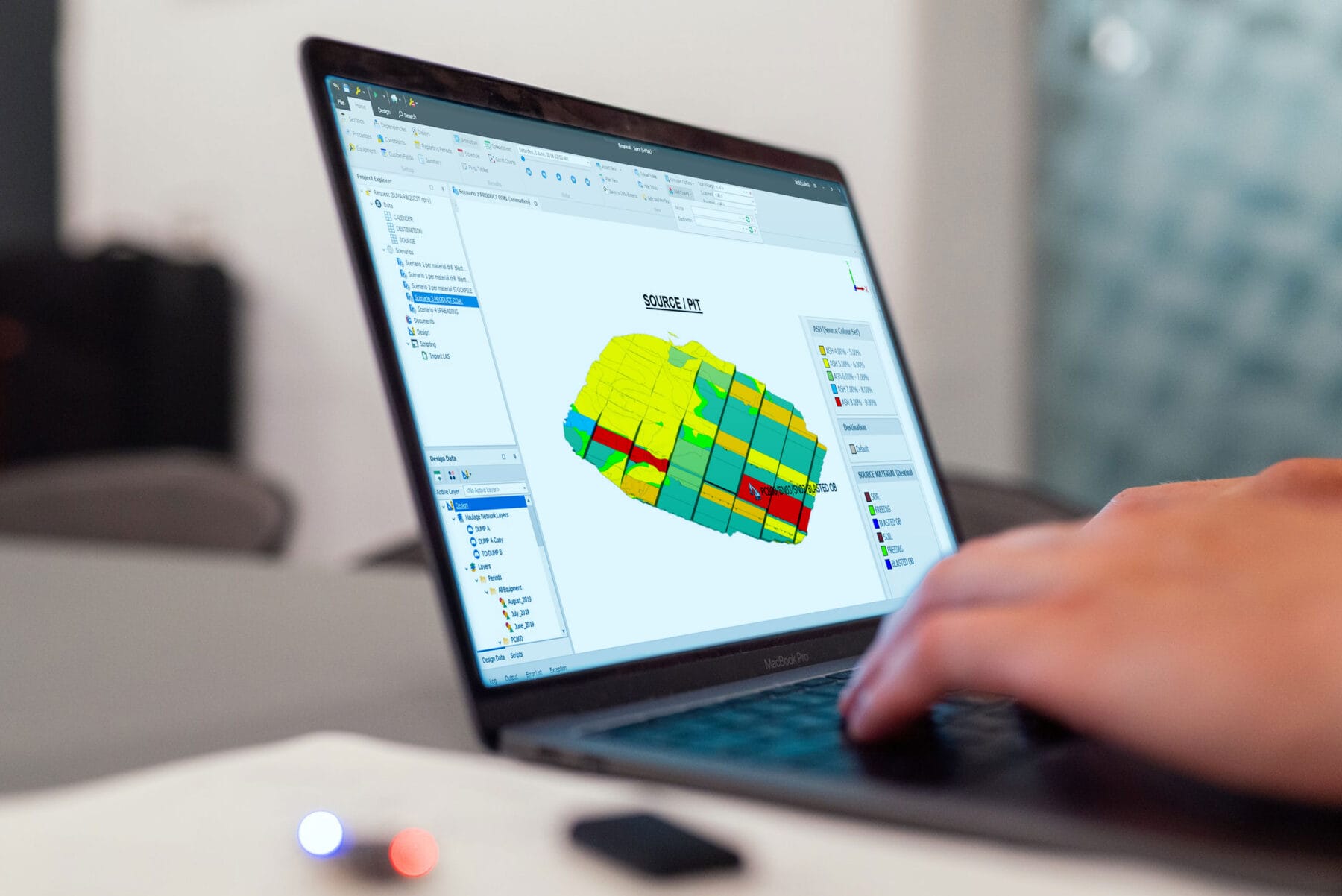Schedule is a SPRY’s feature in the form of a table and values resulted from simulation of scheduling, such as Operating Hours, Source Quantity, Source Percentage Completed, etc. Below is the default layout of a schedule table from left to right: Index- Source- Destination-Process-Equipment- and so on.
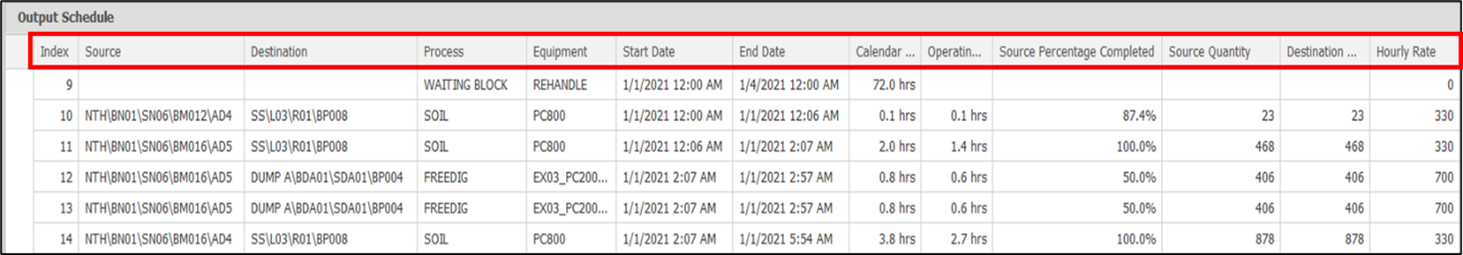
Sometimes, not all of the available information in the table is needed when analysing the scheduling results. Hence, the layout is often customized to show only the necessary information. The customized layout should be saved for later use.
Followings are the steps to save Schedule Table Layout:
1) Open the Schedule and set the grid as needed.
In the example below, the intended order of the column from left to right is Index – Source – Destination – Source Quantity – Operating Hours – Process – Equipment – Source Percentage Completed – Start Date – End Date – Calendar Hours – Destination Quantity – Hourly Rate- and so on.
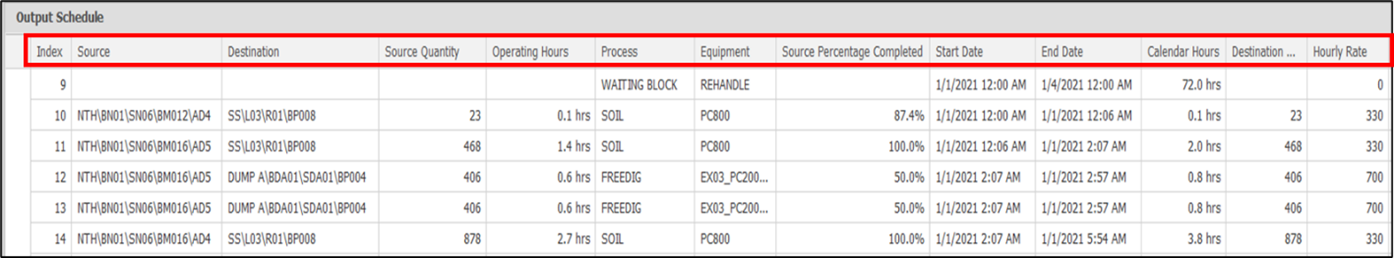
2) Click on the icon Schedule, grid Layout.
Then, select Save as and name the layout to be saved. In the following example, the name of the layout is Layout 1
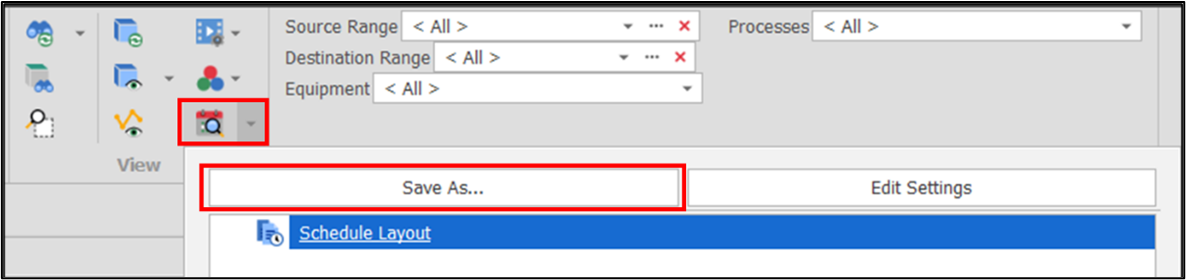
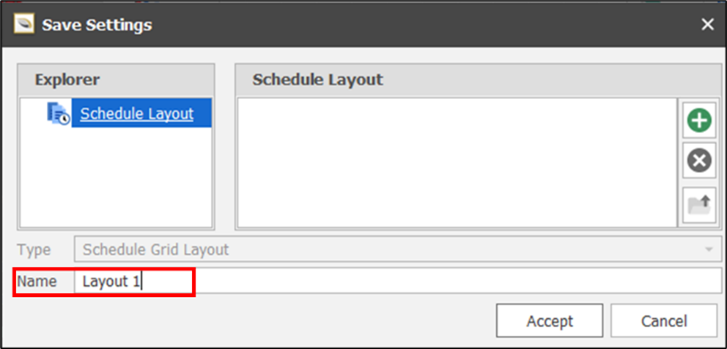
The layout will be saved in the Schedule list, grid Layout.
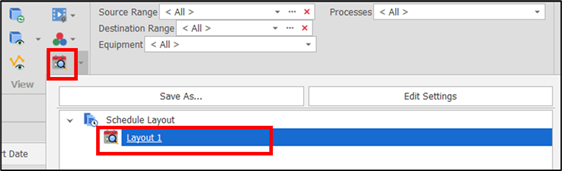
To open the saved layout, double click on the schedule layout name.