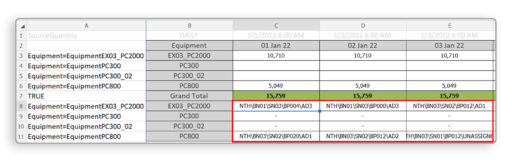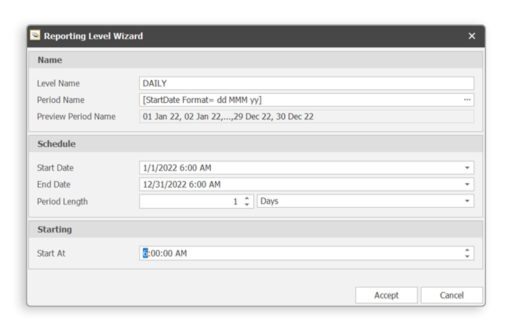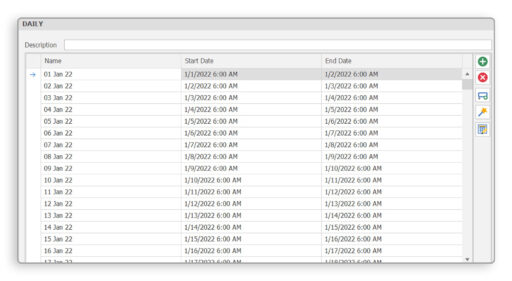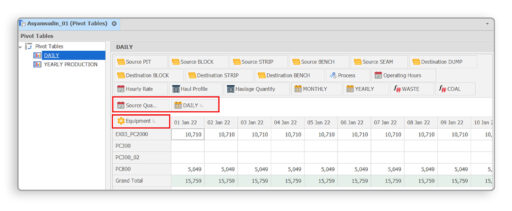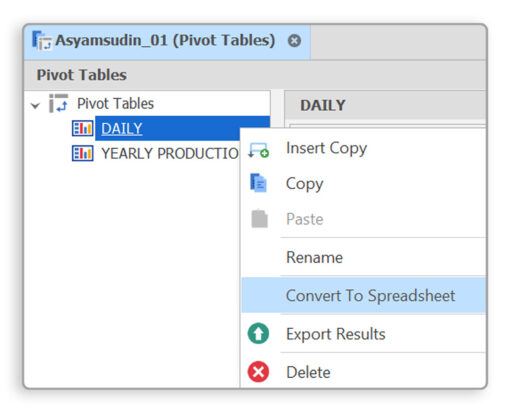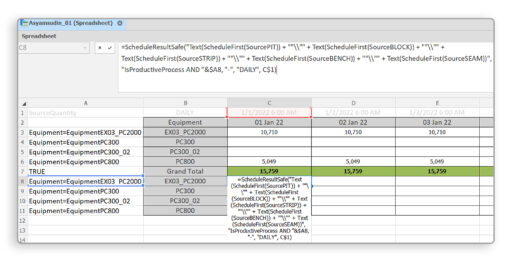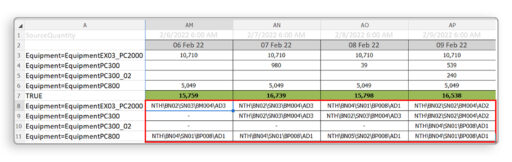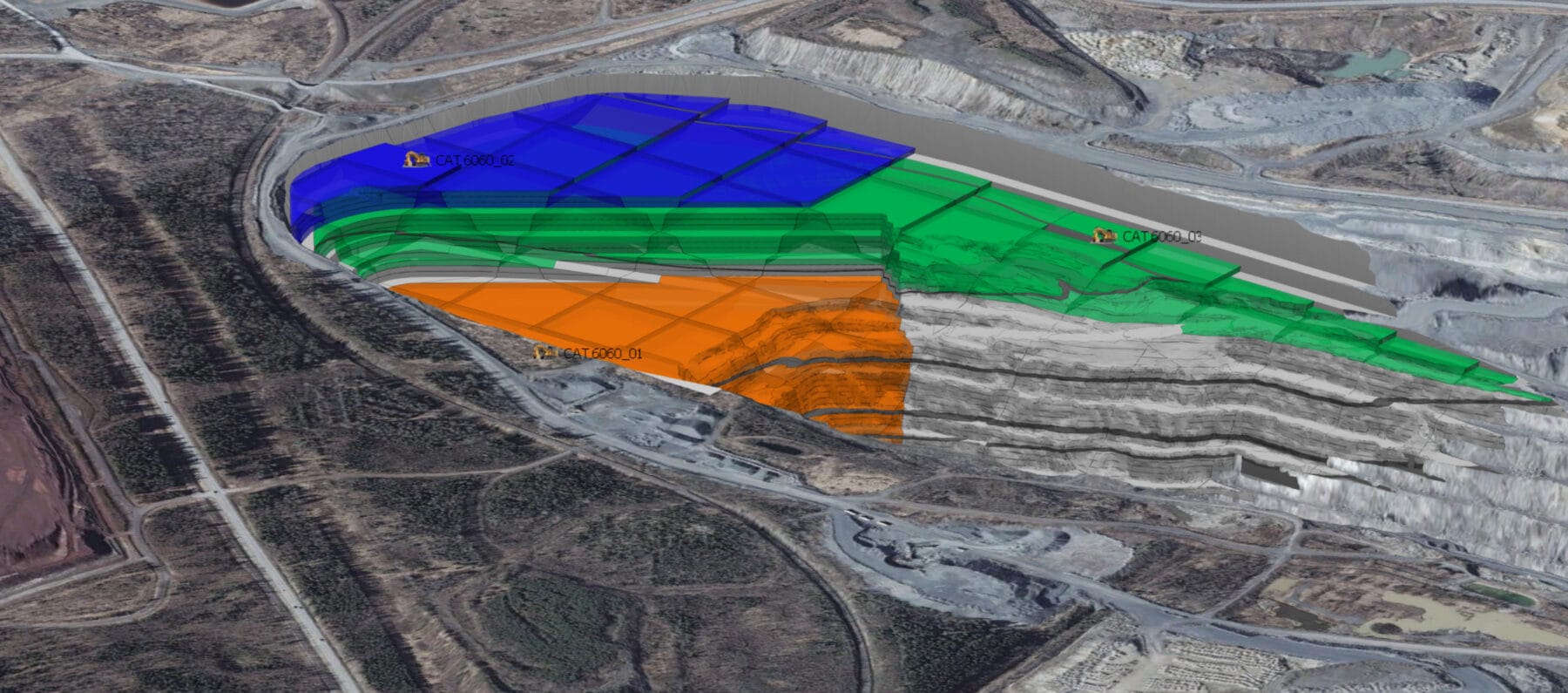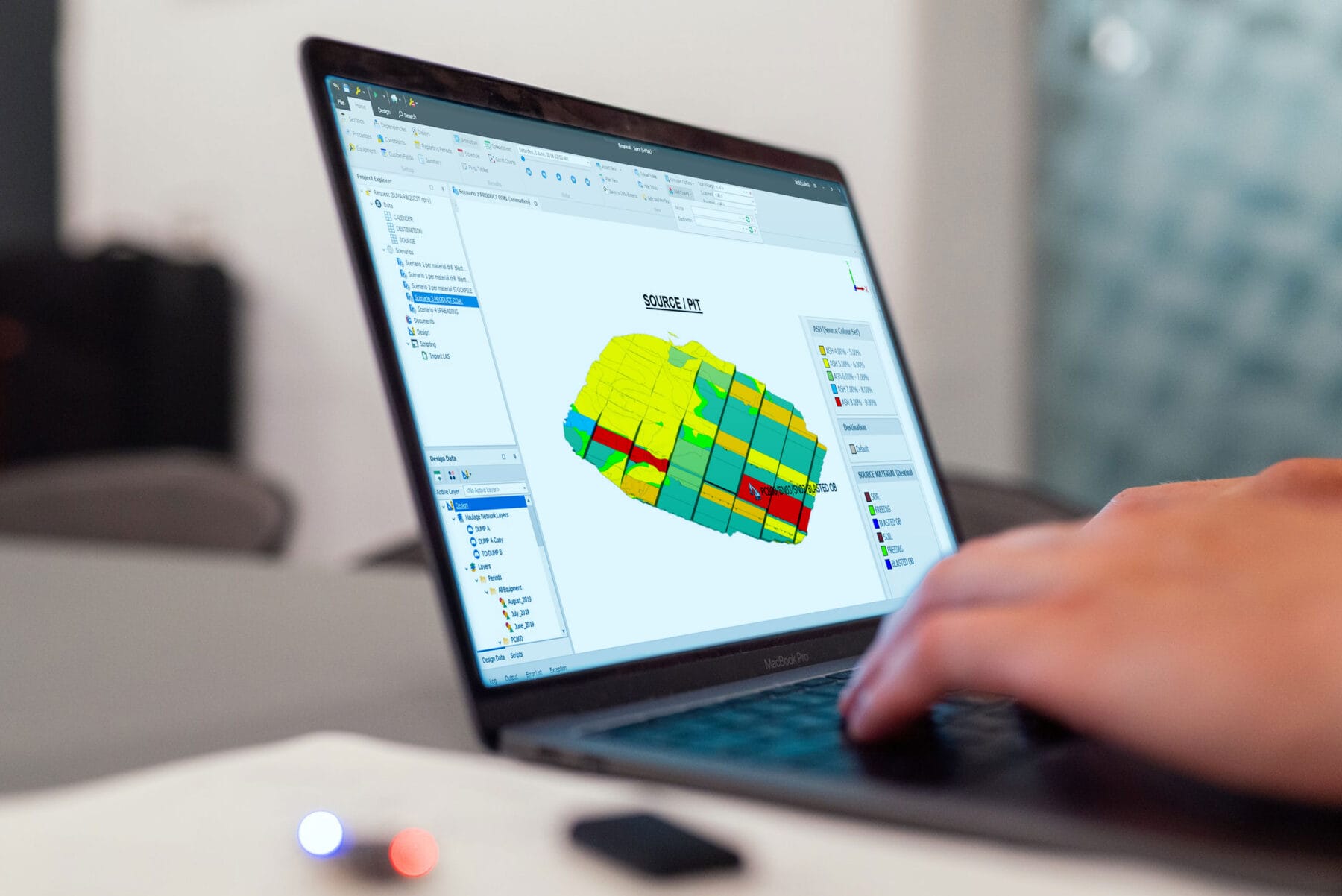Please refer to the following steps to display the information on the daily equipment location plan in SPRY:
1) Create reporting level for a certain daily period
2) Create pivot tables for the daily equipment, then drag the Source Quantity, Daily and Equipment,as shown in the screenshot below
3) Create pivot tables for the daily equipment, then drag the Source Quantity, Daily and Equipment, as shown in the screenshot below
4) Enter the formula below in the daily period field of each equipment:
=ScheduleResultSafe(“Text(ScheduleFirst(SourcePIT)) + “”\\”” + Text(ScheduleFirst(SourceBLOCK)) + “”\\”” + Text(ScheduleFirst(SourceSTRIP)) + “”\\”” + Text(ScheduleFirst(SourceBENCH)) + “”\\”” + Text(ScheduleFirst(SourceSEAM))”, “IsProductiveProcess AND “&$A8, 0, “DAILY”, C$1)
The results can be seen below: