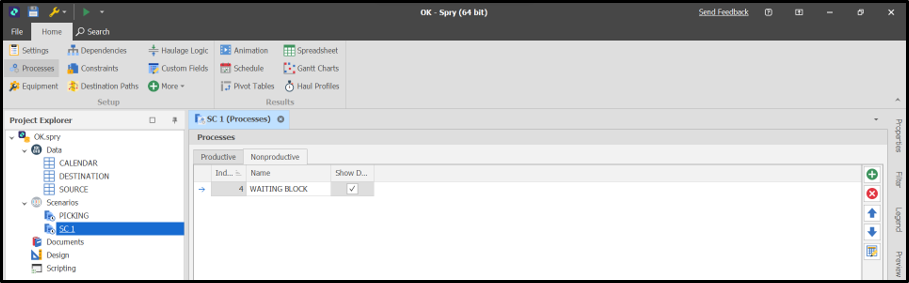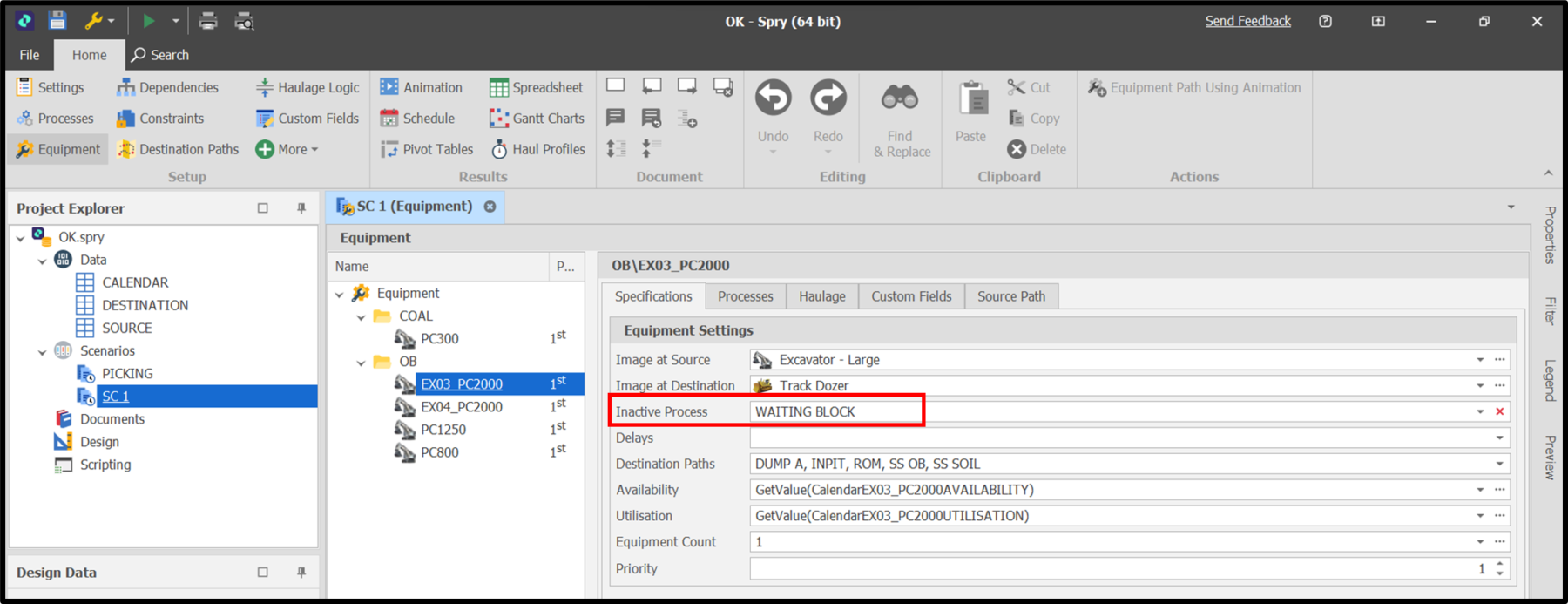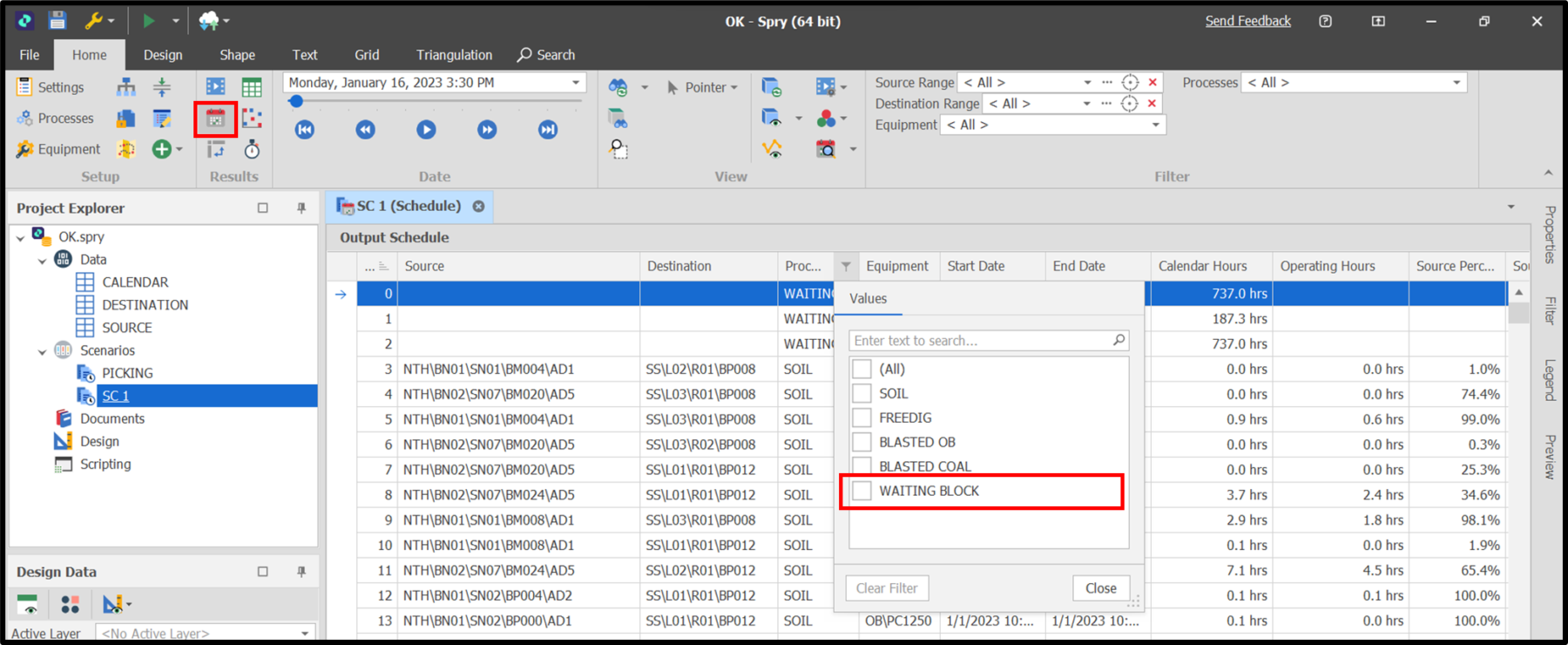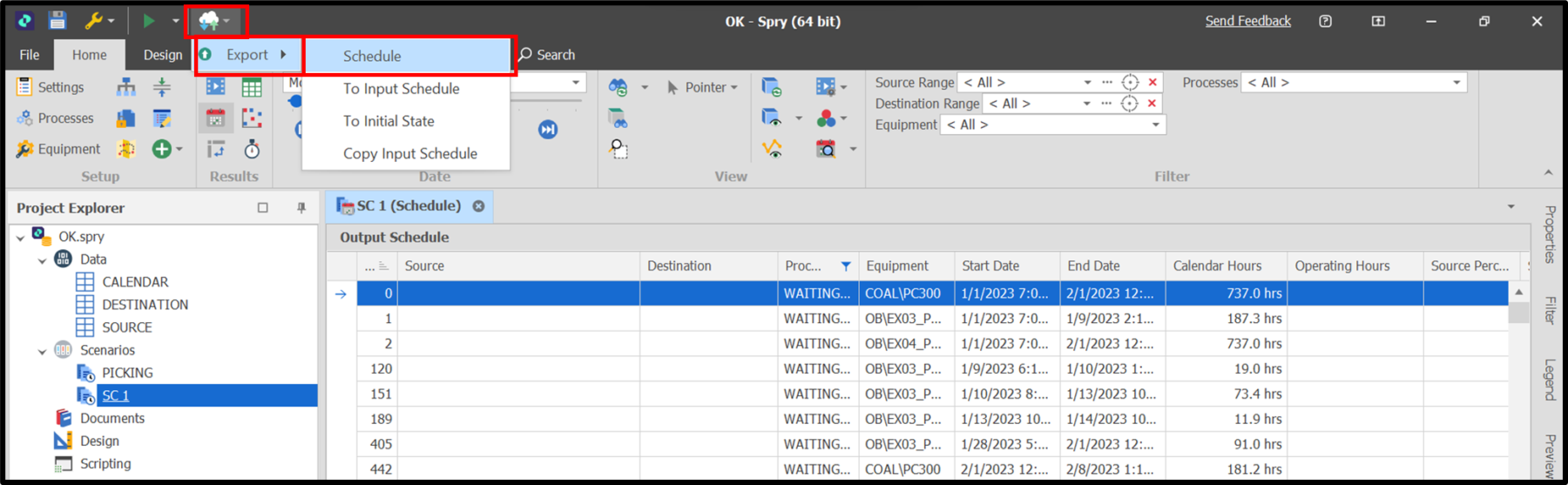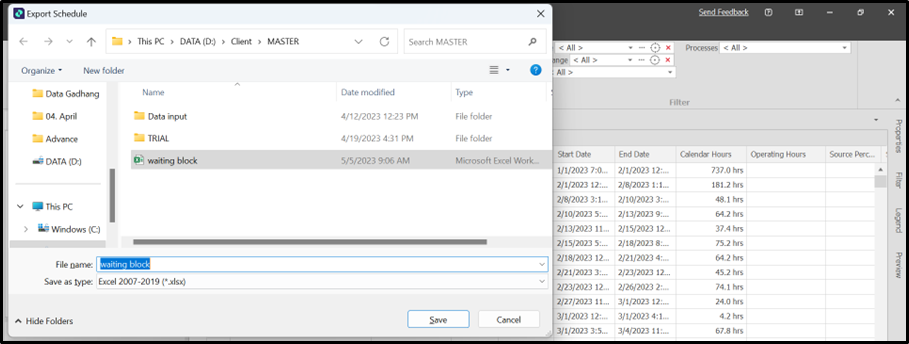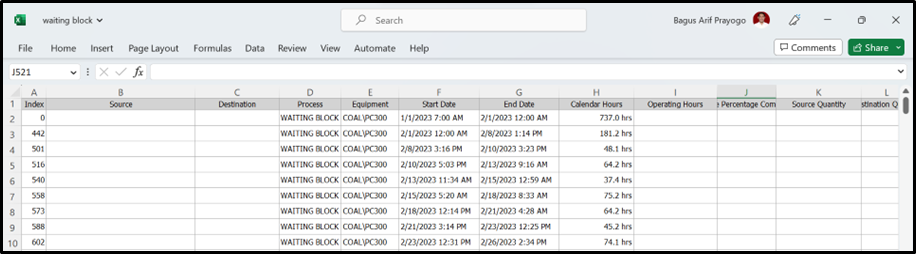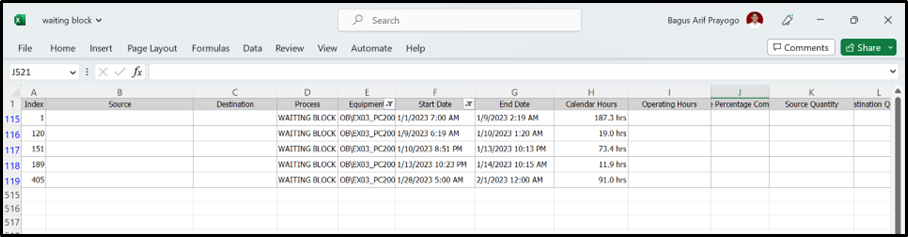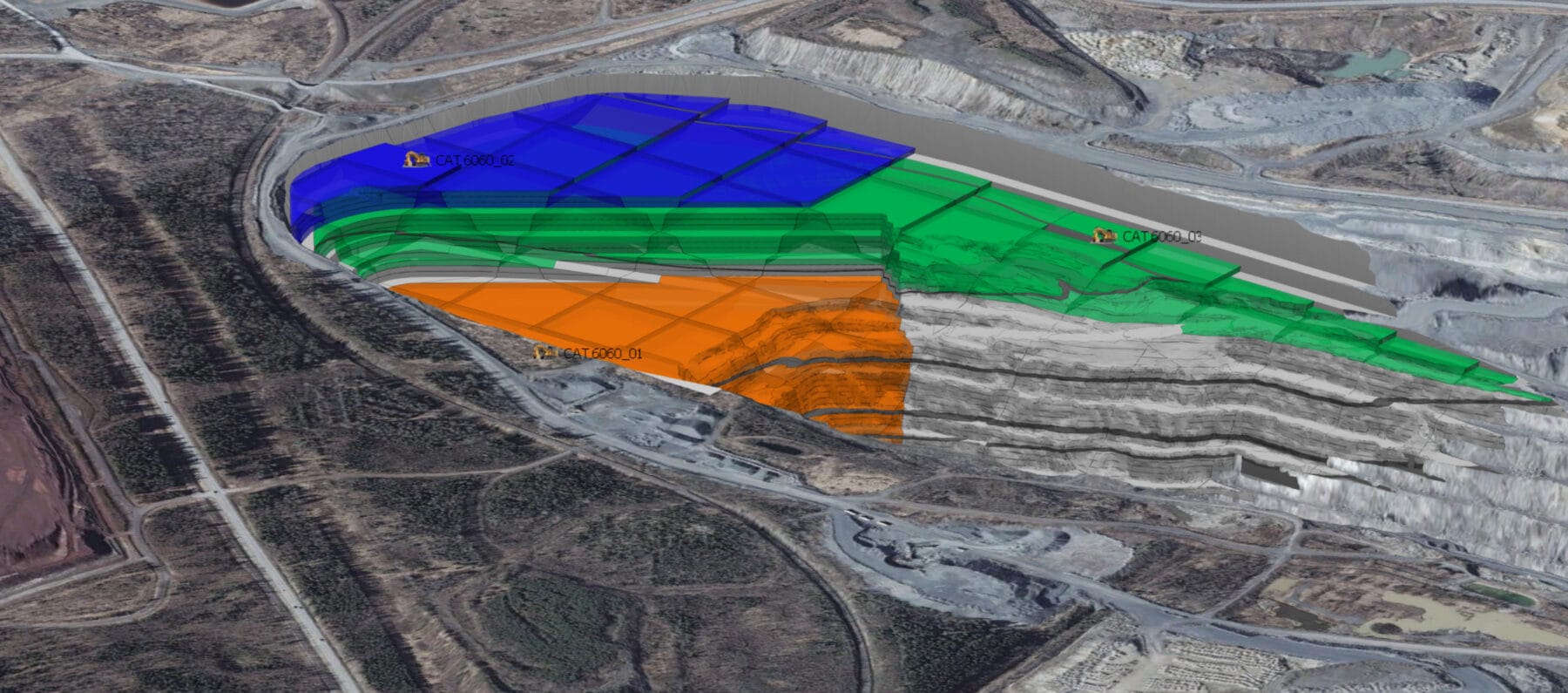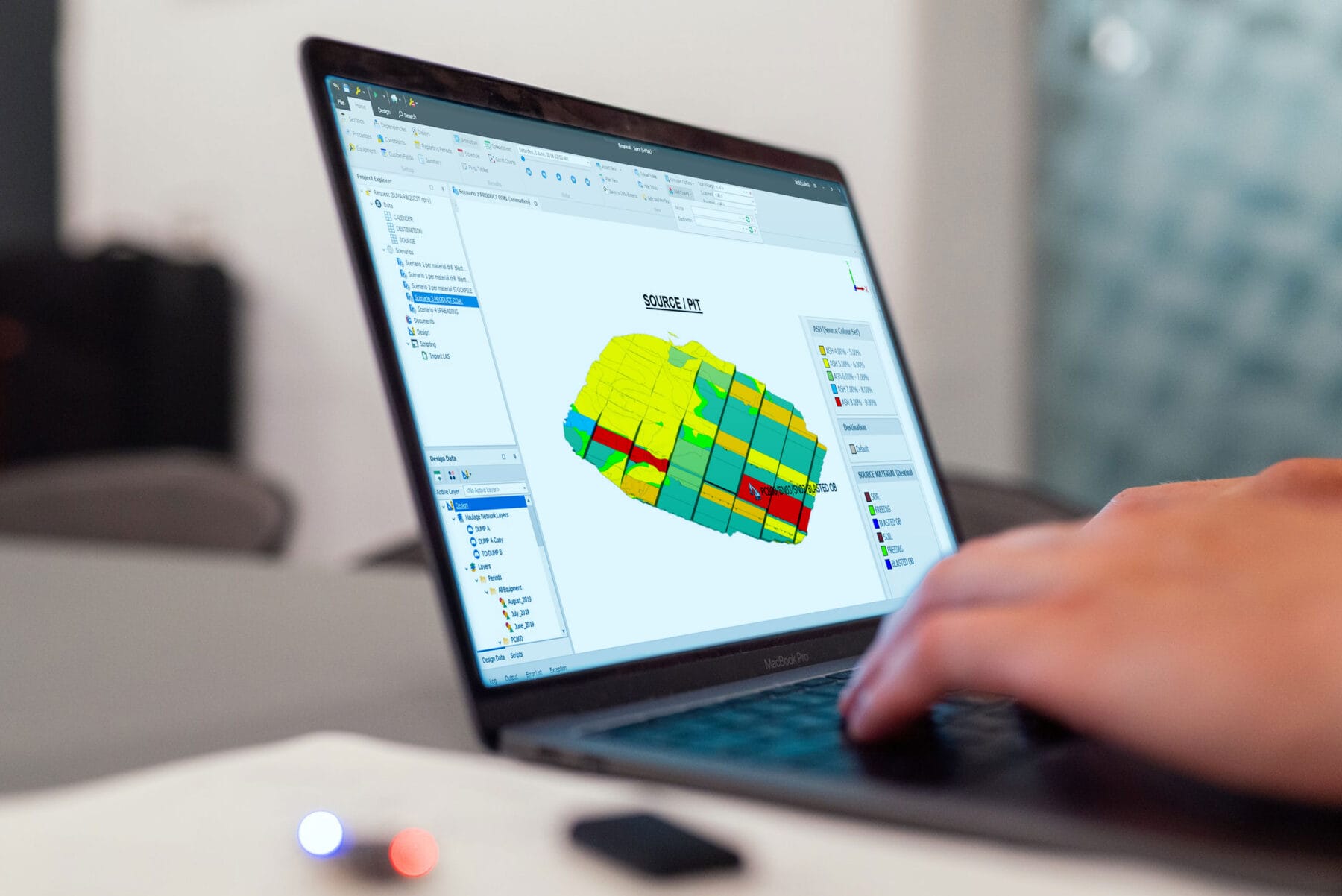When performing auto scheduling, you may often find standby equipment due to the inputted dependency/ constraint settings.
Did you know that equipment availability data, along with the corresponding amounts, can be displayed and exported in Excel format? By knowing the standby time, the scheduling scenario can be reassembled to optimize the results.

Build or extend your team with our experts!
Book a complimentary consultation with an experienced Australian-based professional. Schedule a meeting today.