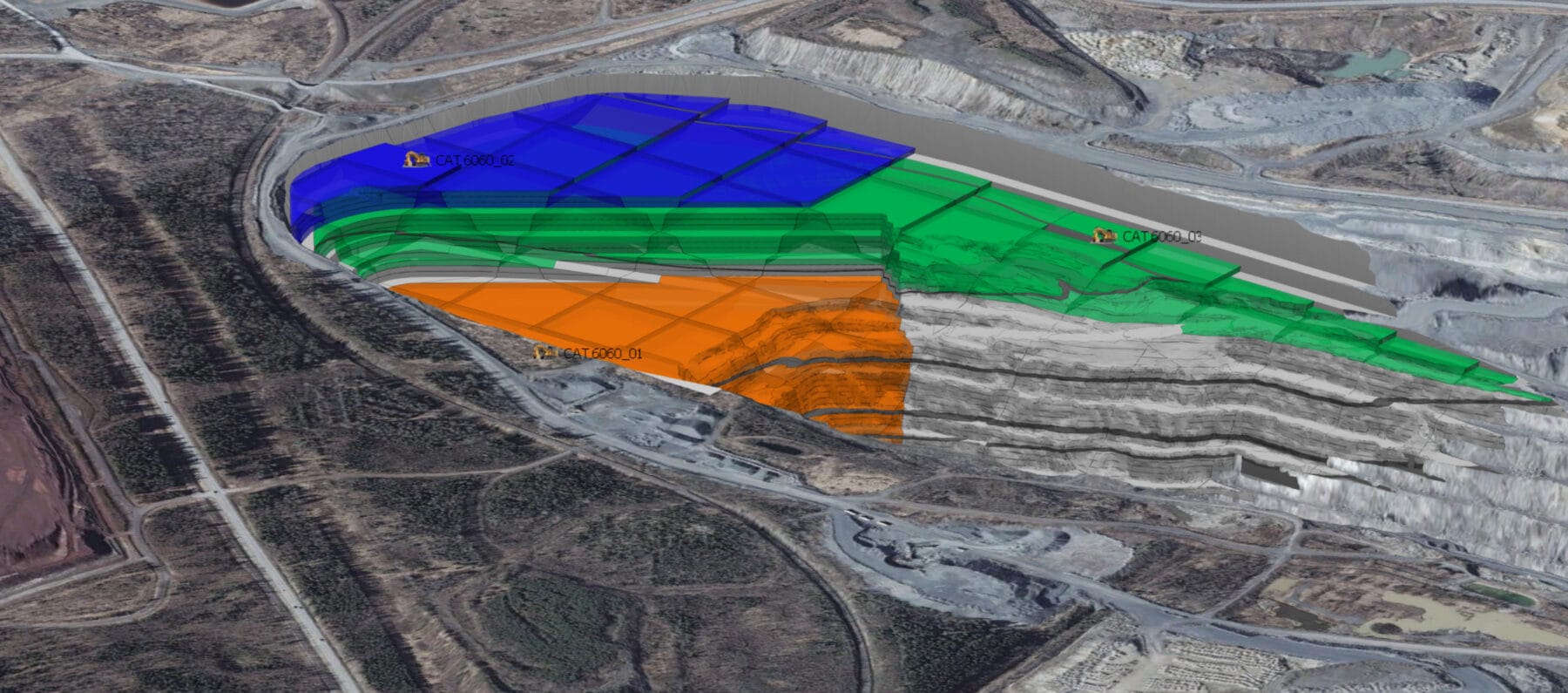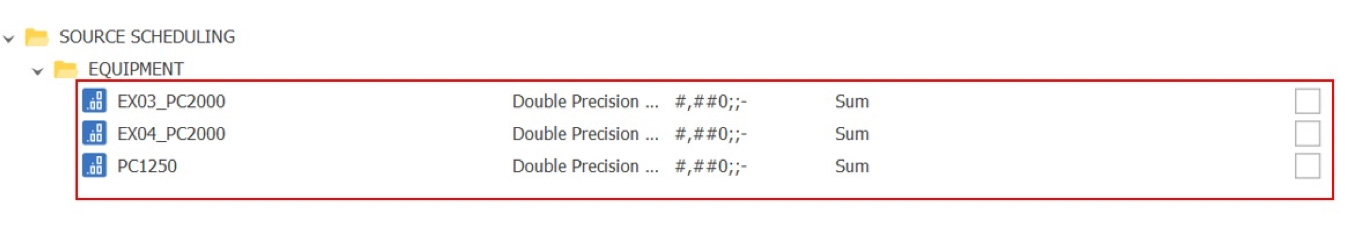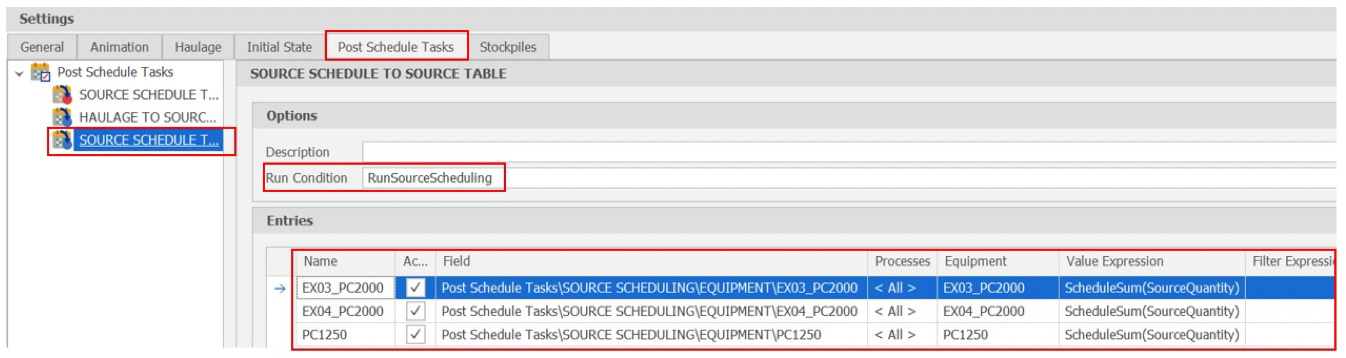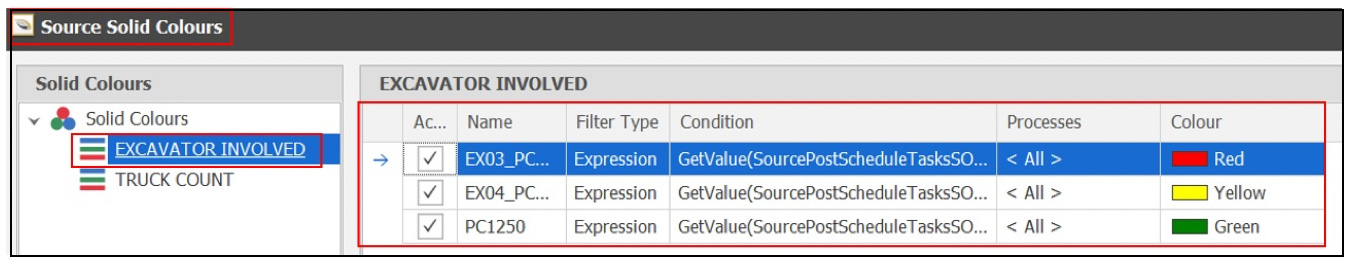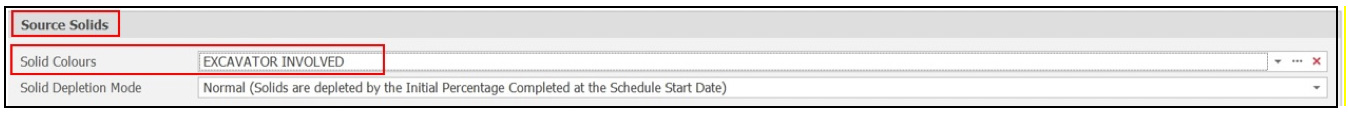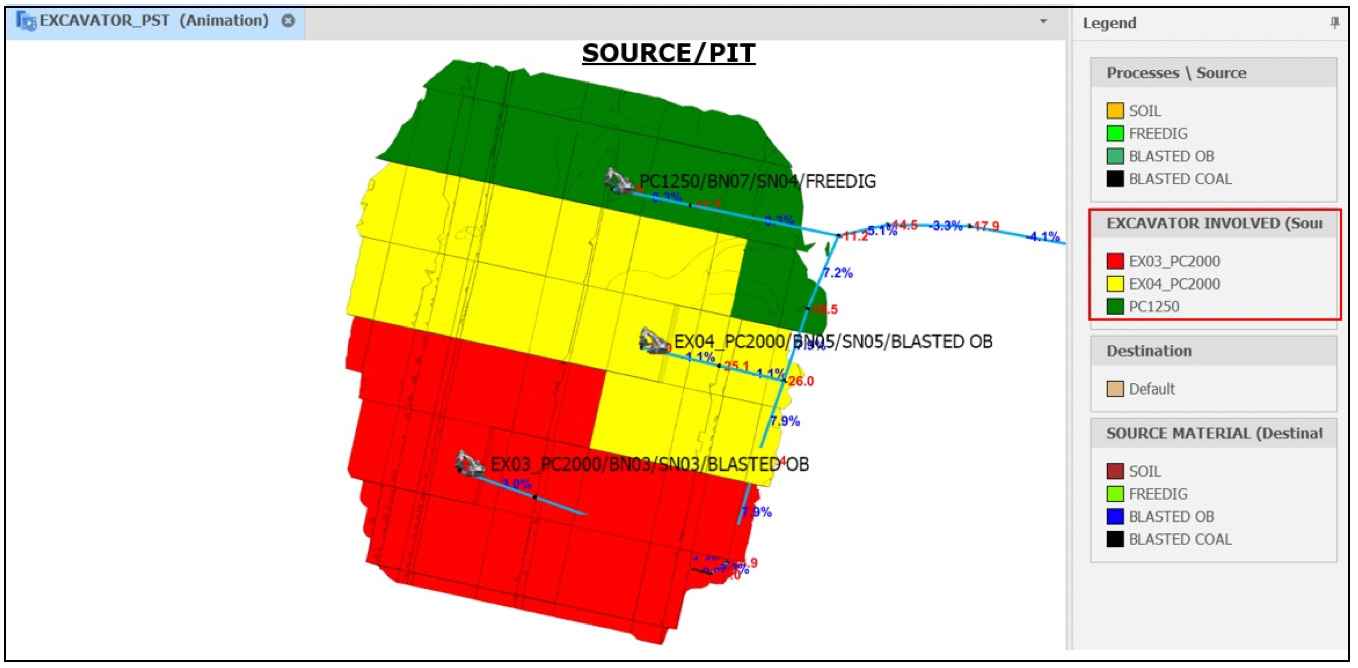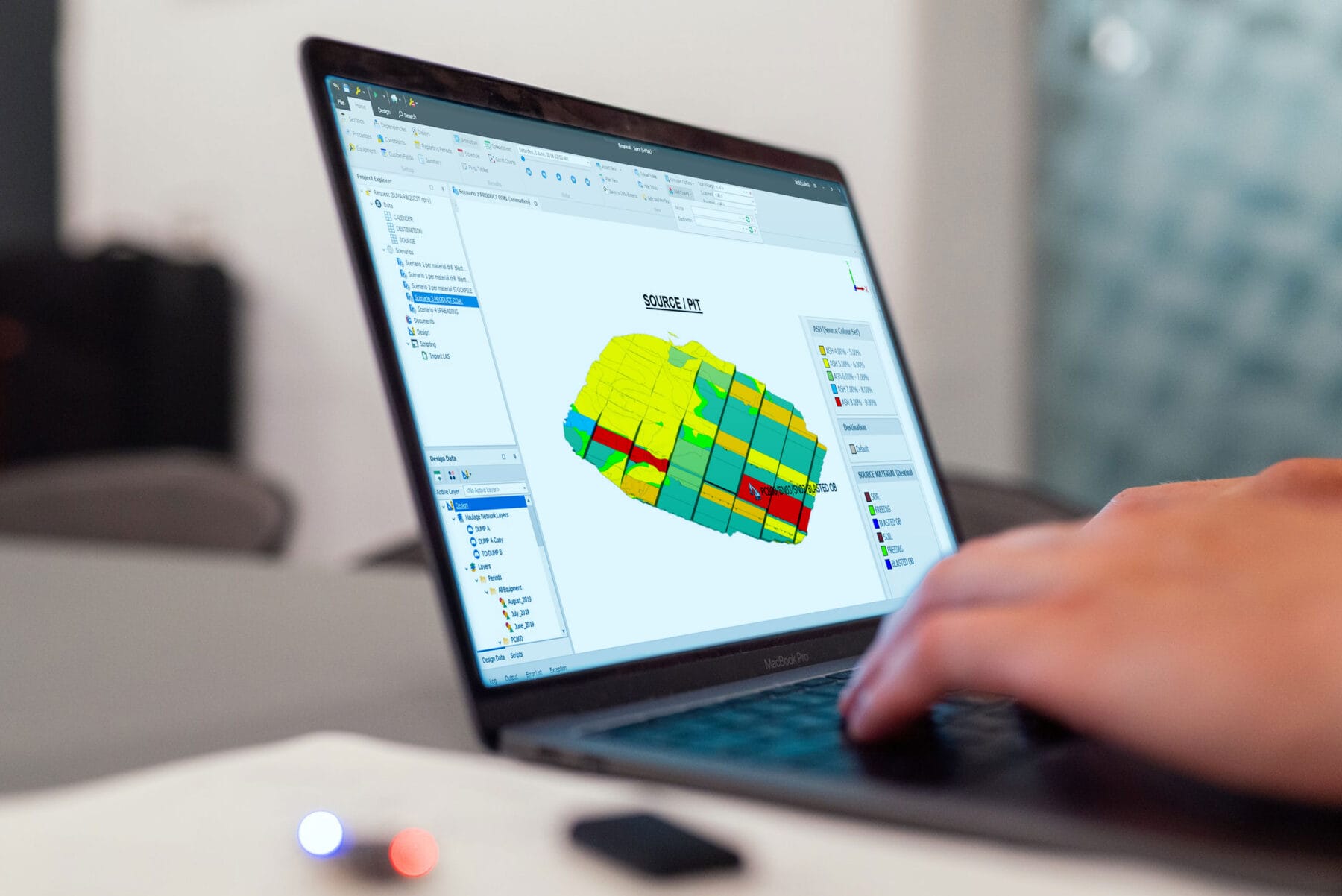Below are the steps:
1. In the Table Source, create fields in Post Schedule Tasks as shown in the red box below.
2. in the Post Schedule Tasks, create “New Copy Schedule Results to Source Table” and adjust the setting as shown below.
Then “Run” the Post Schedule Tasks.
3. in Source Solid Colours, create “EXCAVATOR INVOLVED” dan adjust the setting as below:
4. In Solid Colours, choose “Excavator Involved” which was created in the previous point (point number 3).
5. Execute Running Scenario and then Reload Solids.
The result can be seen below.