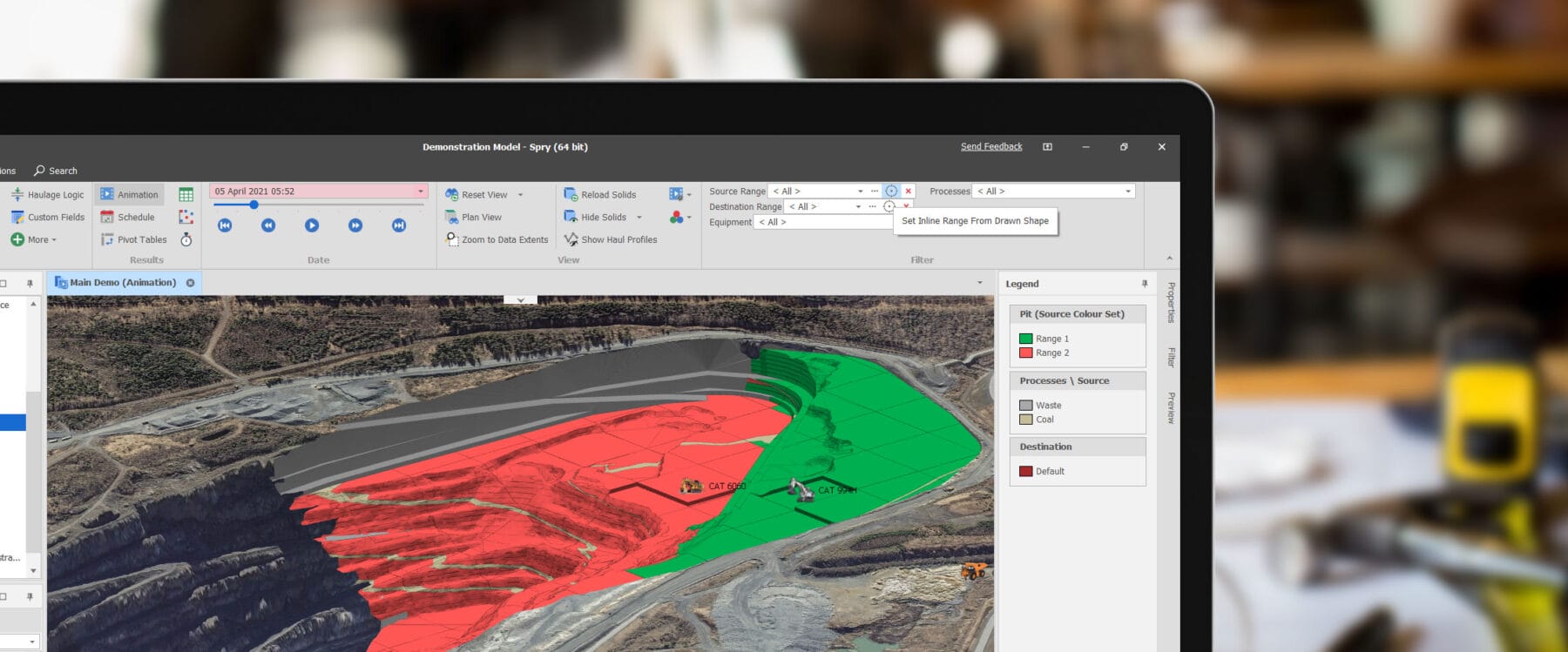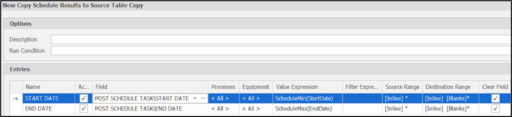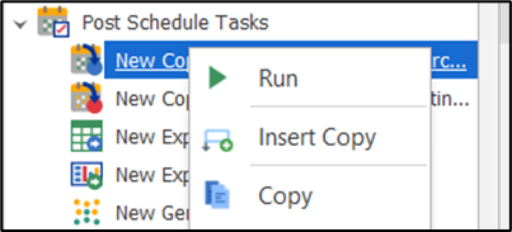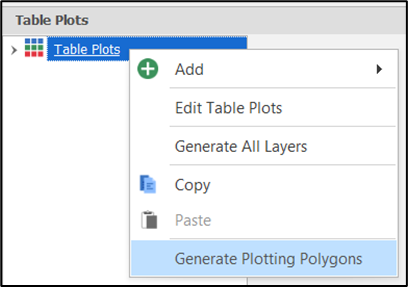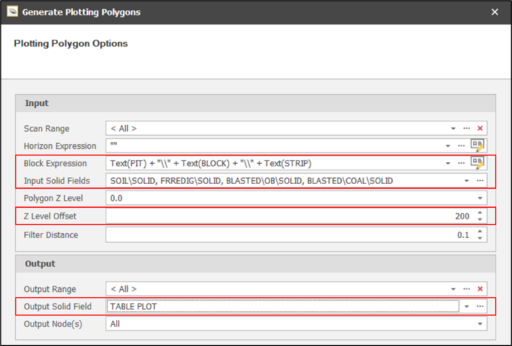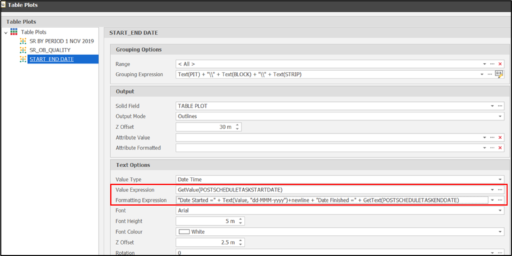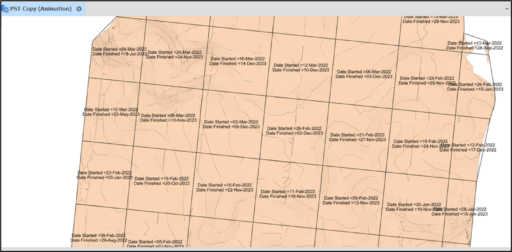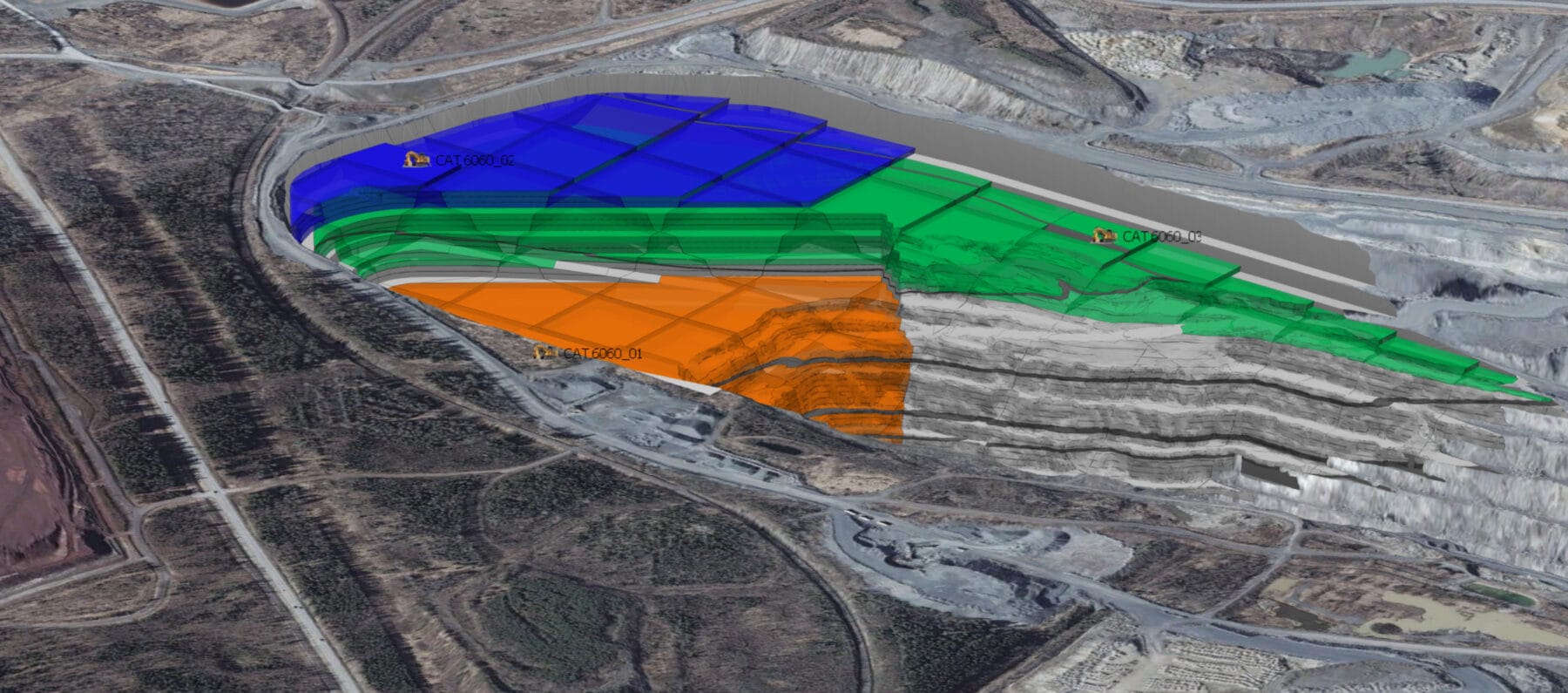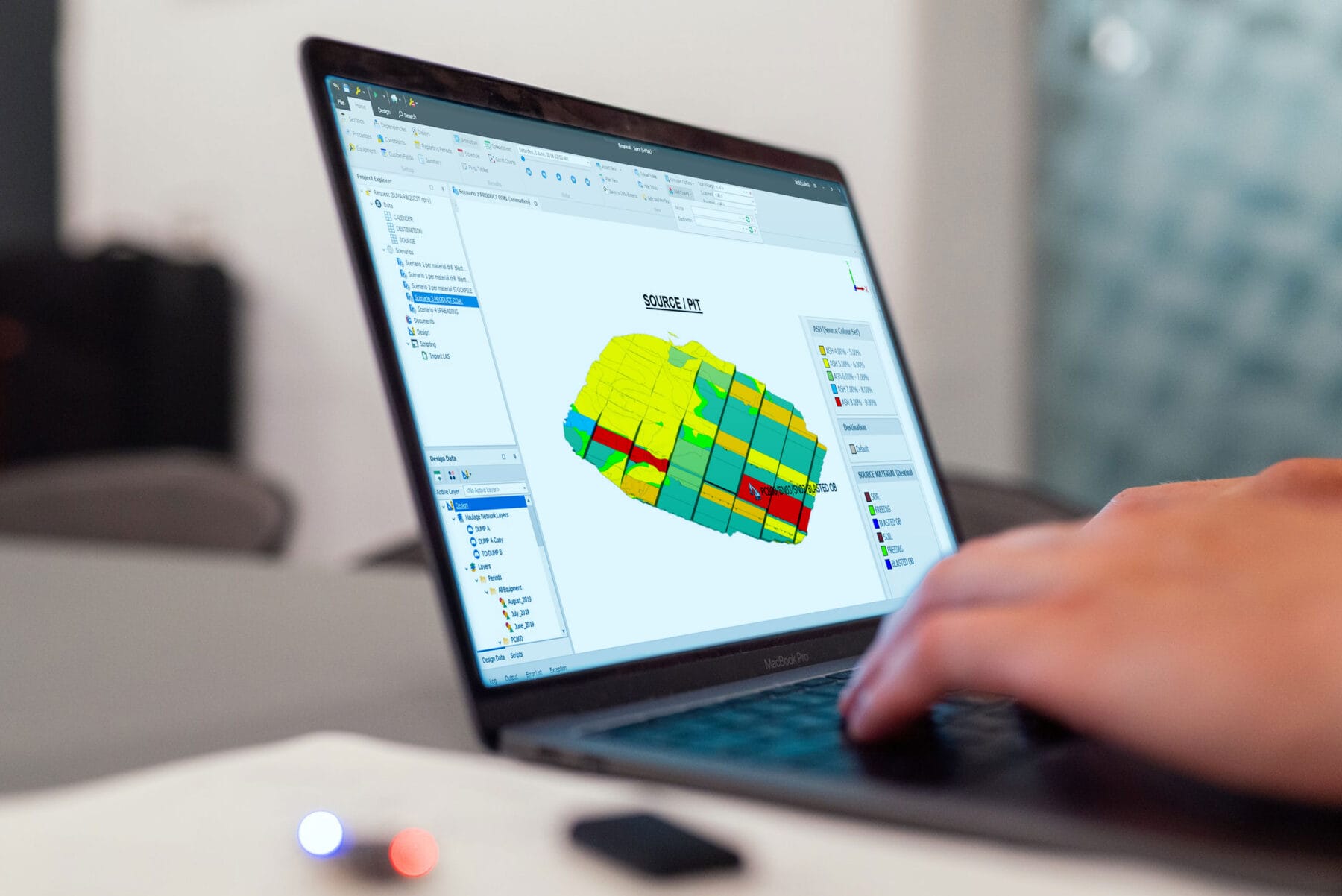Berikut adalah langkah-langkah detailnya:
1) Buat field “start date” dan “end date” pada source table
2) Buat Post Schedule Tasks – New Copy Schedule to Source Table untuk field start date dan end date seperti pada screenshot di bawah ini
3) Run post schedule task – New Copy Schedule to Source Table
4) Generate Plotting Polygon
5) Buat Table plots. Value Type pilih Date Time, Value Expression= GetValue ke field start date dan Formatting Expression GetText ke field end date seperti pada screenshot di bawah ini. Kemudian Generate Layer.
Berikut adalah hasilnya: